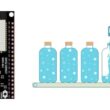Yahoom Micro:bit camera
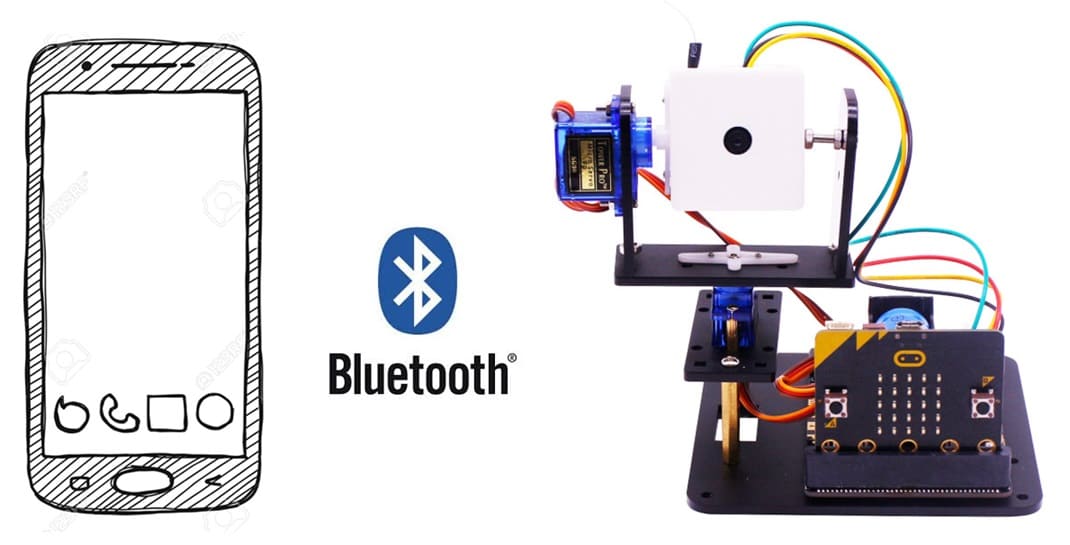
Tutorial plan
1- Presentation of Yahoom Micro:bit camera
2- Hardware Requirements
3- Component Wiring
4- Programming Micro:bit using Makecode
Presentation of Yahoom Micro:bit camera
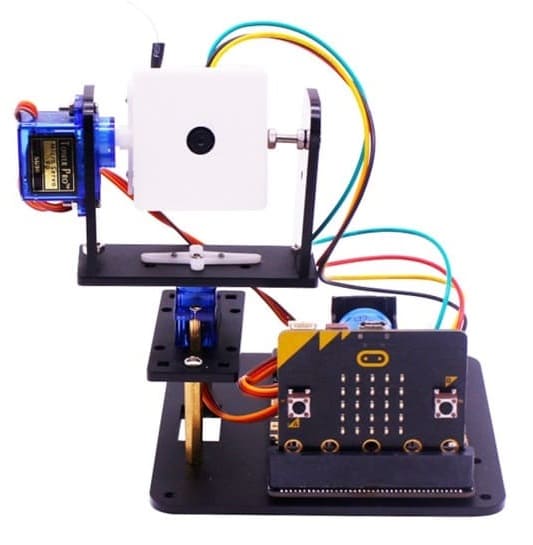
The Yahoo Micro:bit Camera combines:
1- The BBC Micro:bit microcontroller, known for its simplicity and educational focus.
2- A compatible camera module (e.g., ESP32-CAM or external webcam) that allows capturing images or video.
The system uses programming to control the camera and process the captured images, providing opportunities to learn about:
Basic Photography: Capturing and saving images.
IoT Concepts: Sending images over Wi-Fi or Bluetooth.
Programming Skills: Using MicroPython or MakeCode to interact with the camera.
Hardware Requirements
BBC Micro:bit Board:
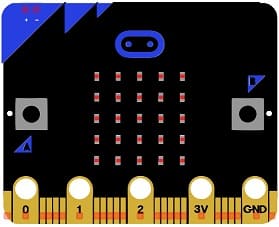
A microcontroller with built-in Bluetooth and GPIO pins.
Camera Module:

It includes ESP32-CAM.
Servo Motor:

Rotates the camera to allow capturing images or video (e.g., left, right, and forward).
Driver Expansion Board:
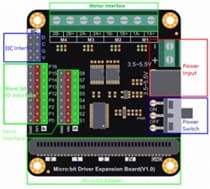
Interfaces the Micro:bit with servo motor.
Smartphone:

Acts as the display and control device.
Jumper Wires

Jumper wires will be used to make connections between the components.
Power Supply:
Battery pack or USB connection for the Micro:bit.
Component Wiring
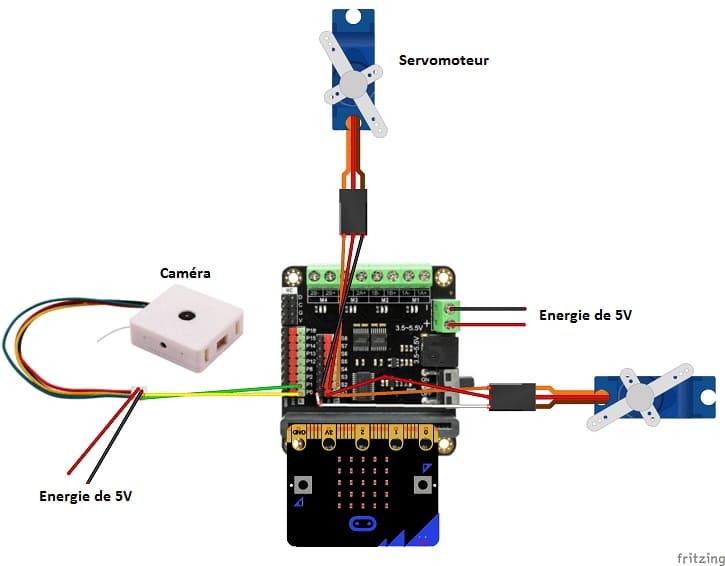
To perform the assembly, we connect:
For WIFI camera :
the VCC pin has an energy of 5V
the GND pin to the GND pin of the Micro:bit card
the TX pin to the P0 pin of the Micro:bit card
the RX pin to the P1 pin of the Micro: bit card
For the first servomotor :
the pin S to pin S1 of the DF-Driver board
the pin (+) to the VIN pin of the DF-Driver board
the pin (-) to the GND pin of the Micro: bit card
For the second servomotor :
pin S to pin S2 of the DF-Driver board
the pin (+) to the VIN pin of the DF-Driver board
the pin (-) to the GND pin of the Micro: bit card
Programming Micro:bit using Makecode
Here is the program which allows to control the rotation of the camera platform by the Micro:bit card.
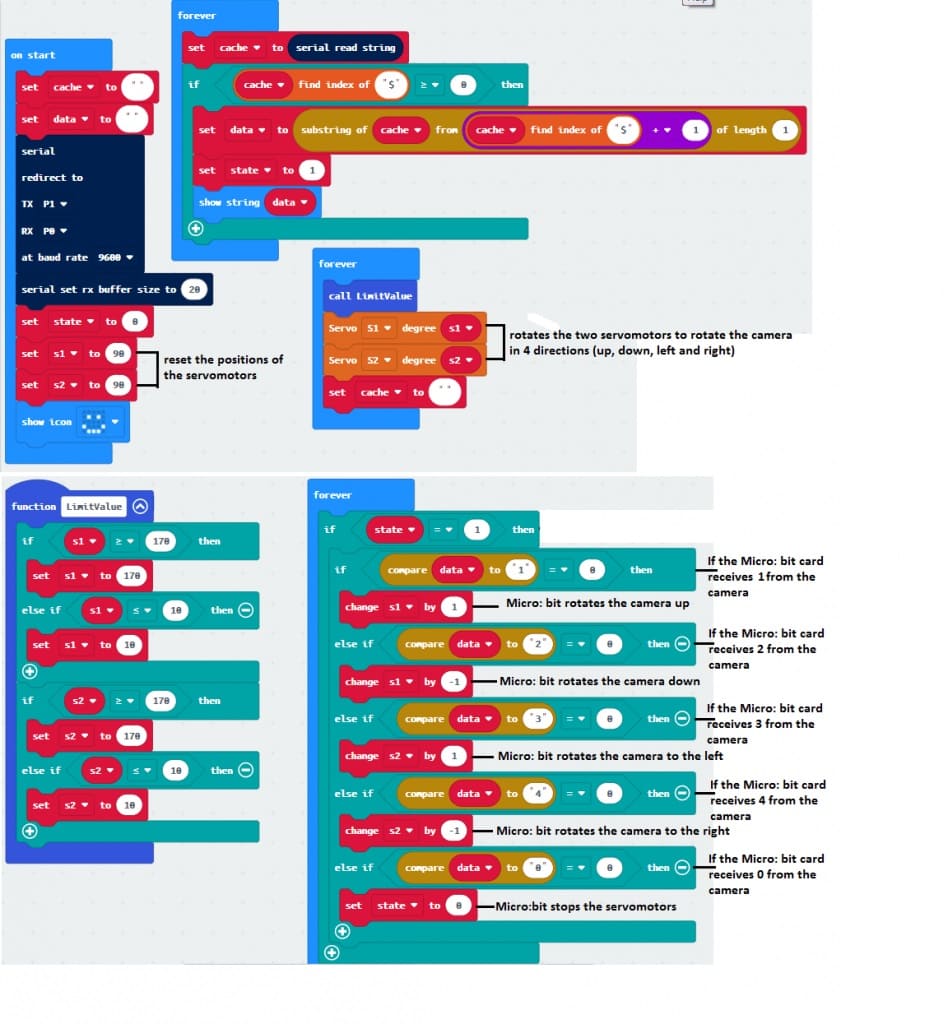
Mobile application :
Here is the mobile application which allows the smartphone to connect to the camera by wifi and control the rotation of the camera platform.
Download apk file