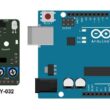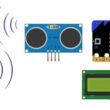Turn on RGB LED module connected to ESP32 board using push buttons
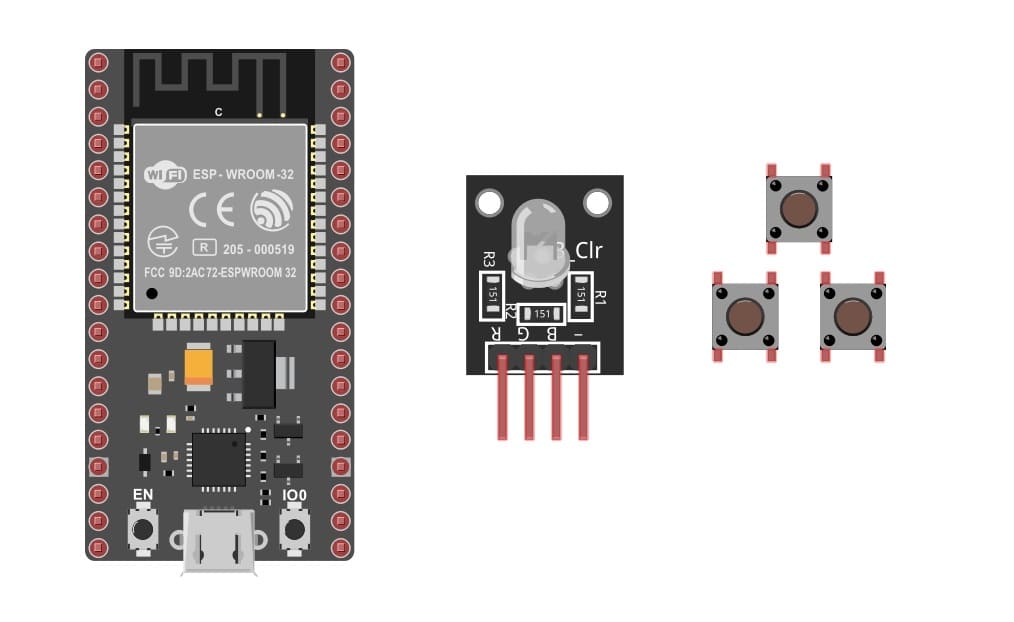
Tutorial plan
1- Role of the push button in robotics
2- The components necessary to control the RGB LED module by push buttons through the ESP32 board
3- Mounting the ESP32 board with the RGB LED module and push buttons
4- Programming with Micropython the ESP32 board to turn on the RGB LED module using the push buttons
Role of the push button in robotics
Push buttons can play a significant role in robotics by serving as a means of human interaction and control in various ways:
Start/Stop Control: Push buttons are often used to start and stop robotic systems. For example, a start button can initiate the robot's operation, and a stop button can halt it in case of an emergency or to end a task.
Emergency Stop (E-Stop): Emergency stop buttons are critical safety features in robotics. They provide an immediate and easily accessible way to shut down the robot in case of a malfunction or a hazardous situation. This is crucial for ensuring the safety of both the robot and the people working around it.
Mode Selection: In more complex robotic systems, push buttons can be used to select different operational modes, such as autonomous mode, manual control mode, or specific task modes. Users can switch between these modes using buttons.
User Interface: Push buttons can be used to provide a simple user interface for users to interact with the robot. They can trigger specific actions or functions, like moving an arm, activating a gripper, or changing the robot's behavior.
Teaching and Programming: Push buttons can be used in a teaching or programming mode, where operators can manually move robot arms or other components to demonstrate desired motions or trajectories. This information can be recorded and later reproduced by the robot.
Limit or Home Switches: Push buttons can be used as limit switches or home switches in robotics. They help the robot establish reference points or boundaries for its movement, ensuring accuracy and safety.
Calibration and Configuration: Push buttons can be used for calibrating sensors, configuring parameters, or setting up the robot's initial conditions. They can be part of a setup process to ensure that the robot operates as intended.
Reset or Clear Function: Push buttons can be used to reset the robot's state, clear error conditions, or restart specific tasks. They can help recover from unexpected situations.
User Feedback: Some push buttons may include indicator lights or displays to provide feedback to the user, such as the current mode, status, or system health.
Push buttons, when combined with microcontrollers and control systems, offer a convenient way for humans to interact with and control robots, whether in industrial automation, research, or various other applications. Their design and functionality can vary based on the specific needs of the robotic system and the safety requirements associated with it.
The components necessary to control the RGB LED module by push buttons through the ESP32 board
To control the module LED RGB using the ESP32 board and push buttons, you will need the following components:
ESP32 board :
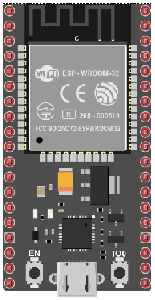
The ESP32 is a popular and versatile microcontroller board that is widely used in the field of embedded systems and Internet of Things (IoT) development. It is developed by Espressif Systems and is part of the ESP (Espressif) series of microcontrollers.
RGB LED Module:

This module contains a red, green, and blue LED, allowing you to produce various colors by controlling the intensity of each color component.
Push button:

A push button, also known as a momentary switch or tactile switch, is a simple yet commonly used electromechanical component in electronics. It is designed to make or break an electrical connection temporarily when pressed or released.
Breadboard:

A breadboard is a prototyping board that allows you to build circuits without soldering. It provides a convenient way to connect the components together.
Jumper Wires:

You'll need jumper wires to make connections between the ESP32 board, RGB LED module and breadboard.
Mounting the ESP32 board with the RGB LED module and push buttons
Once you have the necessary components, you can proceed with the following steps to control the RGB LED module:
1- Connect pin R (red) of RGB LED module to GPIO23 of the ESP32 board
2- Connect pin G (green) of RGB LED module to GPIO21 of the ESP32 board
3- Connect pin B (blue) of RGB LED module to pin GPIO18 of the ESP32 board
4- Connect pin GND of RGB LED module to pin GND of the ESP32 board
For push buttons
1- Push button 1:
- Connect one leg of the push button to GPIO 22 of the ESP32 board.
- Connect another leg of the push button to the GND pin of the ESP32 board.
2- Push button 2:
- Connect one leg of the push button to GPIO 19 of the ESP32 board.
- Connect another leg of the push button to the GND pin of the ESP32 board.
3- Push button 3:
- Connect one leg of the push button to GPIO 5 of the ESP32 board.
- Connect another leg of the push button to the GND pin of the ESP32 board.
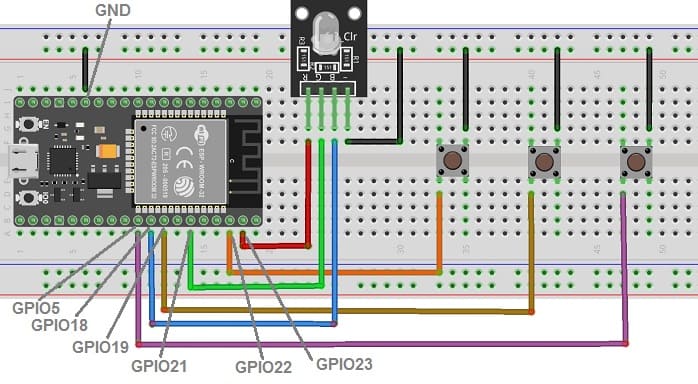
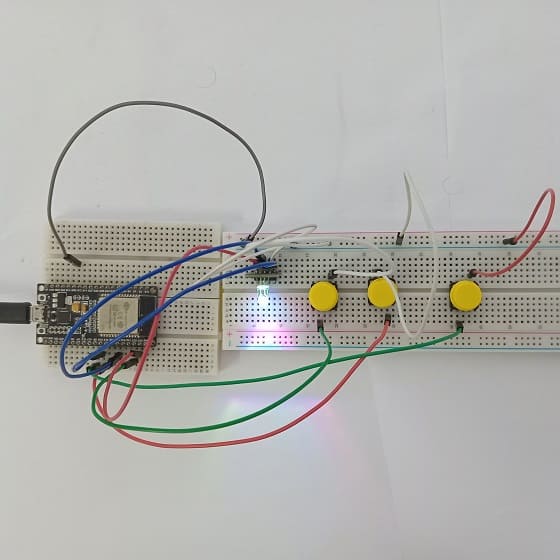
Programming with Micropython the ESP32 board to turn on the RGB LED module using the push buttons
To program the ESP32 board with MicroPython to control RGB LED module using push buttons, write the MicroPython code
Here's a simple example of code to get you started :
1- Import the necessary modules:
|
1 2 |
import machine from machine import Pin import time |
2- Configure the pins (GPIO) for the push buttons and the three pins of RGB LED:
|
1 2 3 4 5 6 7 8 |
red_led=Pin(23, Pin.OUT) red_button = machine.Pin(22, machine.Pin.IN, machine.Pin.PULL_UP) green_led=Pin(21, Pin.OUT) green_button = machine.Pin(19, machine.Pin.IN, machine.Pin.PULL_UP) blue_led=Pin(18, Pin.OUT) blue_button = machine.Pin(5, machine.Pin.IN, machine.Pin.PULL_UP) |
3- Create a variable to keep the state of the RGB LED (0 if the color of RGB LED is off and 1 if the color of RGB LED is on)
|
1 2 3 |
red_state=0; green_state=0; blue_state=0; |
Create a loop to monitor the push buttons status and turn the three LEDs on/off accordingly:
|
1 2 3 4 5 6 7 8 9 10 11 12 13 14 15 16 17 18 19 20 21 22 23 24 25 26 27 28 29 30 31 32 33 34 35 36 37 38 39 40 41 42 43 44 45 46 |
while True: red_first = red_button.value() time.sleep(0.01) red_second = red_button.value() if red_first and not red_second: #Button pressed print('Button pressed!') if (red_state==0): red_led.value(1) # turn on the red color of RGB LED red_state=1 else: red_led.value(0) # turn off the red color of RGB LED red_state=0; time.sleep(0.5) elif not red_first and red_second: print('Button released!') #led_rouge.value(0) green_first = green_button.value() time.sleep(0.01) green_second = green_button.value() if green_first and not green_second: # Button pressed print('Button pressed!') if (green_state==0): green_led.value(1) # turn on the green color of RGB LED green_state=1 else: green_led.value(0) # turn on the green color of RGB LED green_state=0; time.sleep(0.5) elif not green_first and green_second: print('Button released!') blue_first = blue_button.value() time.sleep(0.01) blue_second = blue_button.value() if blue_first and not blue_second: # Button pressed print('Button pressed!') if (blue_state==0): blue_led.value(1) # turn on the blue color of RGB LED blue_state=1 else: blue_led.value(0) # turn off the blue color of RGB LED blue_state=0; time.sleep(0.5) elif not blue_first and blue_second: print('Button released!') |
Here is the complete program in Micropython:
|
1 2 3 4 5 6 7 8 9 10 11 12 13 14 15 16 17 18 19 20 21 22 23 24 25 26 27 28 29 30 31 32 33 34 35 36 37 38 39 40 41 42 43 44 45 46 47 48 49 50 51 52 53 54 55 56 |
import machine from machine import Pin import time red_led=Pin(23, Pin.OUT) # for red LED red_button = machine.Pin(22, machine.Pin.IN, machine.Pin.PULL_UP) red_state=0; green_led=Pin(21, Pin.OUT) # for green LED green_button = machine.Pin(19, machine.Pin.IN, machine.Pin.PULL_UP) green_state=0; while True: red_first = red_button.value() time.sleep(0.01) red_second = red_button.value() if red_first and not red_second: print('Button pressed!') if (red_state==0): red_led.value(1) red_state=1 else: red_led.value(0) red_state=0; time.sleep(0.5) elif not red_first and red_second: print('Button released!') green_first = green_button.value() time.sleep(0.01) green_second = green_button.value() if green_first and not green_second: print('Button pressed!') if (green_state==0): green_led.value(1) green_state=1 else: green_led.value(0) green_state=0; time.sleep(0.5) elif not green_first and green_second: print('Button released!') blue_first = blue_button.value() time.sleep(0.01) blue_second = blue_button.value() if blue_first and not blue_second: print('Button pressed!') if (blue_state==0): blue_led.value(1) blue_state=1 else: blue_led.value(0) blue_state=0; time.sleep(0.5) elif not blue_first and blue_second: print('Button released!') |
When the button is pressed (the state is low), the LED lights up. If the button is pressed another time, the LED turns off. The 0.5 second delay is used to prevent pushbutton bounce, which can cause multiple button activations with a single press.
This simple example demonstrates how to use MicroPython to control RGB LED module using push buttons with the ESP32 board.