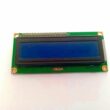The HX711 module
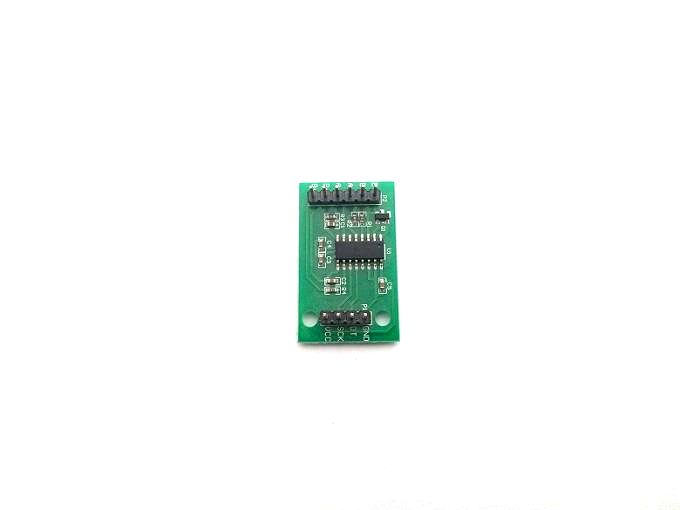
The HX711 module
The HX711 module is an electronic module designed to interface with load cells and measure weight. It is commonly used in projects that require weight measurements, such as robotics, industrial automation, and DIY projects.
The HX711 module uses a 24-bit analog-to-digital converter (ADC) to convert the analog signal from the load cell into a digital signal that can be read by a microcontroller. It has a high precision and can measure weights up to several kilograms with high accuracy.
The HX711 module typically has two input pins: DT (Data) and SCK (Clock). These pins are used to communicate with the microcontroller using a two-wire interface. The module also has an input pin for the load cell signal and an output pin for the reference voltage.
To use the HX711 module, you need to connect it to a load cell and a microcontroller. The load cell is connected to the input pins of the HX711 module, and the module is connected to the microcontroller using the DT and SCK pins. The module is typically programmed using a library that provides functions for initializing the module, reading weight measurements, and setting the gain and offset.
The HX711 module is widely used in projects that require weight measurements, such as industrial weighing scales, packaging machines, and conveyor belt systems. It is also commonly used in robotics projects for measuring the weight of objects or for controlling the motion of robots based on weight measurements. With its high precision and accuracy, the HX711 module is an essential tool for many projects that require weight measurements.
The HX711 module pins
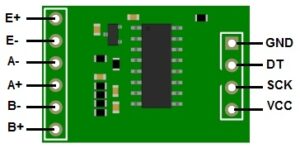
The HX711 module has a total of ten pins. Here's a brief description of each pin:
VCC: This pin is used to power the module. It typically requires a voltage between 4.8V and 5.5V.
GND: This pin is connected to the ground of the power source.
DT (Data): This is the data pin used to communicate with the microcontroller. It is a bidirectional pin used for transmitting and receiving data.
SCK (Clock): This is the clock pin used to synchronize data transfer between the module and the microcontroller.
E- (E- Excitation -): This pin is used to connect the negative end of the load cell to the module.
E+ (E+ Excitation +): This pin is used to connect the positive end of the load cell to the module.
A- (A- Analog -): This pin is an analog input that can be used to measure external analog signals.
A+ (A+ Analog +): This pin is an analog input that can be used to measure external analog signals.
B- (B- Excitation -): This pin is used to connect the negative end of a second load cell in a full bridge configuration.
B+ (B+ Excitation +): This pin is used to connect the positive end of a second load cell in a full bridge configuration.
It's important to note that the DT and SCK pins are used for data communication using a two-wire interface. The E+ pin is used to provide power to the load cell, and the VCC and GND pins are used to power the module itself.
When connecting the HX711 module to a load cell and a microcontroller, make sure to connect the VCC and GND pins to the appropriate power supply, the DT and SCK pins to the microcontroller's digital pins, and the E+ pin to the excitation voltage of the load cell. Properly connecting the pins is crucial for the module to function correctly and provide accurate weight measurements.
Programming the HX711 module
To program the HX711 module, you need to use a microcontroller and a library that provides functions for reading weight measurements from the module. Here's an overview of the steps involved:
1- Connect the HX711 module to the load cell and the microcontroller. Make sure to connect the VCC and GND pins to the appropriate power supply, the DT and SCK pins to the microcontroller's digital pins, and the E+ pin to the excitation voltage of the load cell.
2- Install the HX711 library for your microcontroller. The library provides functions for initializing the module, reading weight measurements, and setting the gain and offset. The specific library and installation process may vary depending on the microcontroller you are using.
3- Initialize the HX711 module by calling the "begin" function from the library. This function sets the gain and offset values and prepares the module for weight measurements.
4- Calibrate the module by measuring a known weight and setting the offset and gain values using the library functions. This step is important to ensure accurate weight measurements.
5- Read weight measurements using the "get_units" function from the library. This function reads the raw data from the module and converts it into weight measurements using the gain and offset values.
6- Use the weight measurements for your application. For example, in a robotics project, you may use the weight measurements to control the motion of a robot or to trigger actions based on specific weight thresholds.
It's important to note that the programming details may vary depending on the specific microcontroller and library you are using. Always refer to the documentation and examples provided with the library to ensure proper programming and accurate weight measurements.
Role of the HX711 module in robotics projects
The HX711 module is commonly used in robotics projects that require accurate weight measurement. Here are a few examples of the role of the HX711 module in robotics projects:
Robotic arm control: The HX711 module can be used to measure the weight of an object being picked up by a robotic arm. This information can be used to adjust the arm's position and movement, ensuring that the object is handled correctly.
Autonomous navigation: In some robotics applications, the weight of the robot itself can affect its movement and stability. By using the HX711 module to measure the weight of the robot, the control system can adjust its movement to maintain stability.
Environmental monitoring: The HX711 module can be used to measure the weight of environmental samples, such as soil or water. This information can be used to monitor changes in environmental conditions over time.
Payload monitoring: In robotics projects that involve transporting payloads, the HX711 module can be used to ensure that the weight of the payload remains within safe limits. This information can be used to adjust the robot's movement or trigger alerts if the weight exceeds the maximum limit.