Smart door access control using ESP32 and RFID card
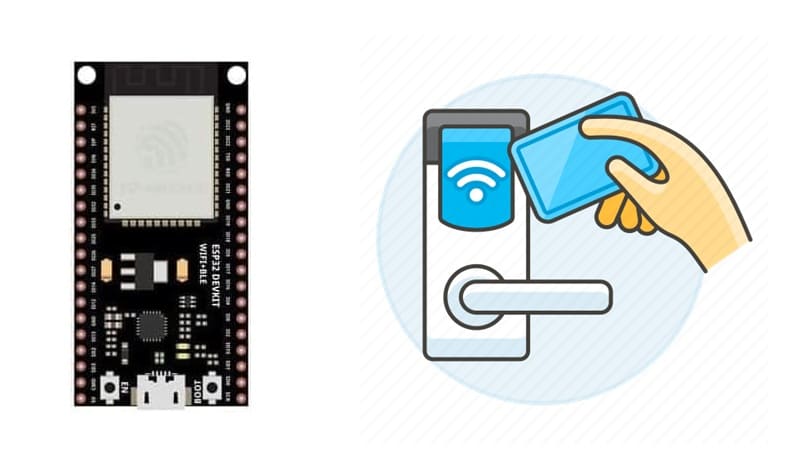
Tutorial plan
1- Introduction
2- Description of ESP32 Smart Door Access
3- Required Components
4- Circuit Connections of system
5- Micropython program of system
Introduction
A Smart Door Access Control System using a reader card is an electronic security system that restricts or grants access to a building or room based on the authentication of a card. It is widely used in homes, offices, schools, hospitals, and industrial facilities to enhance physical security.
Key Components (General)
1. Reader Card System (RFID/NFC/Magnetic Stripe Reader):
Scans or reads a card that contains user identification data.
Most commonly uses RFID (Radio Frequency Identification) or NFC (Near Field Communication).
Can be contactless or swipe-based.
2. Identification Card/Tag:
A card (e.g., RFID card, NFC tag, smart ID) containing a unique ID number.
Acts as the user's key.
3. Access Control Unit (Controller):
The central processor (microcontroller, computer, or cloud-based system).
Compares the card’s ID with a list of authorized users stored in memory or database.
Makes decisions (grant or deny access).
4. Door Lock Mechanism:
Typically an electromagnetic lock, electric strike lock, or servo/solenoid-based system.
Unlocks automatically when access is granted.
5. Power Supply:
Provides necessary voltage and current to all components.
Usually includes backup battery support for power failures.
6. Feedback Mechanisms (Optional):
Display (LCD/OLED): To show messages (e.g., Access Granted/Denied).
Buzzer: For audible feedback.
LEDs: For visual status indication.
How It Works – Step-by-Step
1- User presents their card near the reader or swipes it.
2- Card reader reads the unique ID from the card.
3- Controller receives and verifies the ID against a list of authorized users:
4- Stored locally in memory (microcontroller systems) or remotely in a cloud-based or database system.
5- Based on the result:
a) If Authorized:
- Controller activates the lock to open the door.
- Feedback is provided (e.g., green LED, beep, “Access Granted” on screen).
b) If Not Authorized:
- Access is denied.
- Red LED or buzzer alerts user.
- The door is automatically relocked after a certain time (usually 3–10 seconds).
Features and Benefits
Security
- Prevents unauthorized access.
- Tracks entries with time logs (optional).
Convenience
- Fast and contactless access with just a card swipe or tap.
Automation
- Reduces human involvement in access management.
Scalability
- Supports addition/removal of users easily.
- Can be extended to multiple doors or zones.
Description of ESP32 Smart Door Access
This system allows or restricts access to a door using an RFID card. The ESP32 microcontroller reads the card's unique ID via the RC522 RFID reader, compares it with stored authorized IDs, and opens the door (via a servo motor) if access is granted. A message is displayed on an LCD I2C display to inform the user of the result.
How It Works
1- Initialization
On startup, the ESP32 initializes all components: RFID reader, LCD, and servo.
The LCD displays a message like “Scan your card”.
2- Card Scanning
When a card is brought near the RC522 reader, it captures the card’s UID (Unique Identifier).
3- UID Comparison
The UID is compared with a list of authorized UIDs stored in the ESP32’s memory (e.g., in code or EEPROM).
4- Access Decision
a) If UID matches an authorized user:
LCD displays “Access Granted”.
Servo rotates to unlock the door (e.g., 20°).
The user approaches the RFID card to the RC522 reader again, the servomotor close the door (e.g., 90°).
b) If UID is unauthorized:
LCD displays “Access Denied”.
Servo remains in the locked position.
5- Repeat
The system loops, waiting for the next card scan.
Required Components
ESP32 Microcontroller
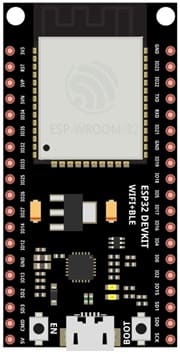
Role: Acts as the central control unit for the entire smart door system
RFID-RC522 Reader Module
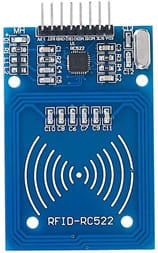
Role: Reads the UID (Unique Identifier) from an RFID card or tag.
RFID Card / Tag


Role: Provides a unique digital key that identifies a user.
Servo Motor (e.g., SG90 or MG90S)

Role: Physically acts as the door lock actuator by rotating between locked and unlocked positions.
LCD I2C Display
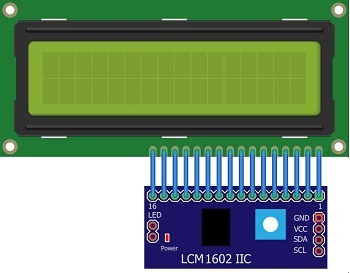
Role: Displays system status and user prompts (e.g., “Scan Card”, “Access Granted”).
Breadboard

Role : is used for prototyping and connecting components without soldering.
Jumper Wires

Role: are used to make connections between components on the breadboard, Micro:bit, and GPIO extension card.
Wooden house prototype

A miniature wooden house represents a real-world structure.
The door mechanism is attached to a servo motor, which rotates to open or close it.
The wooden prototype provides a stable frame for installing components like the IR sensor and LCD screen.
Circuit Connections of system
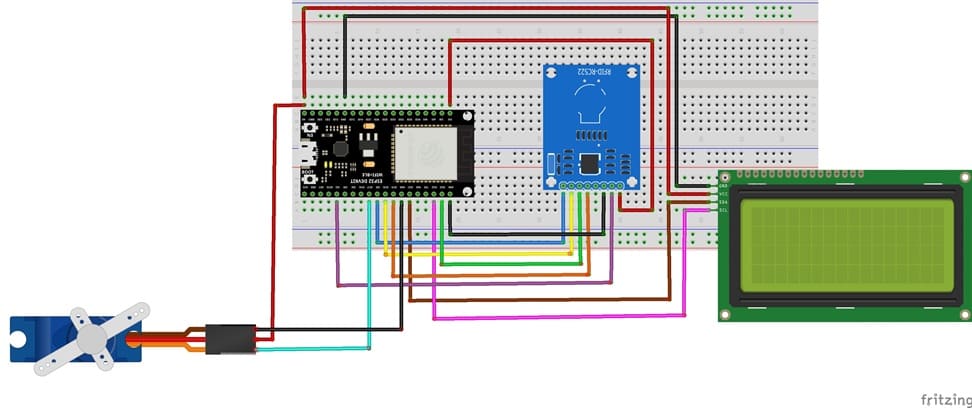
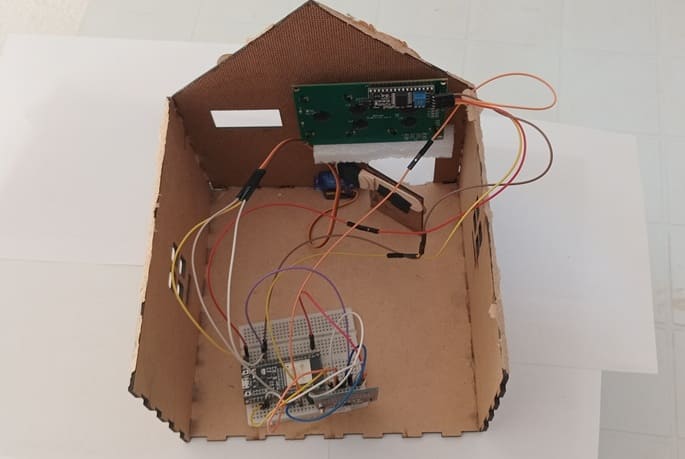
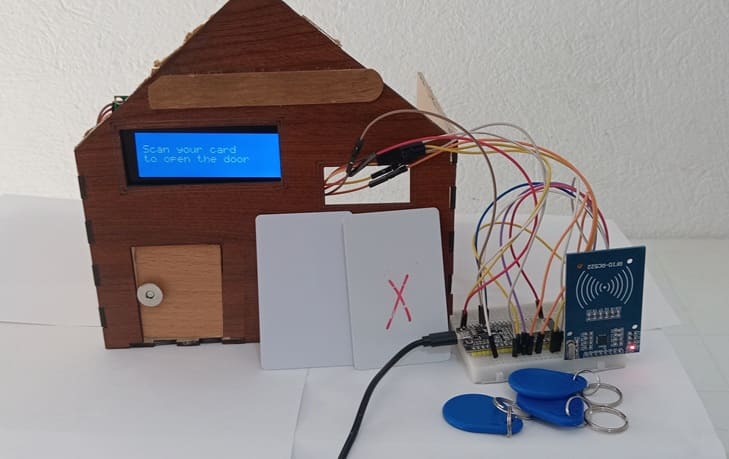
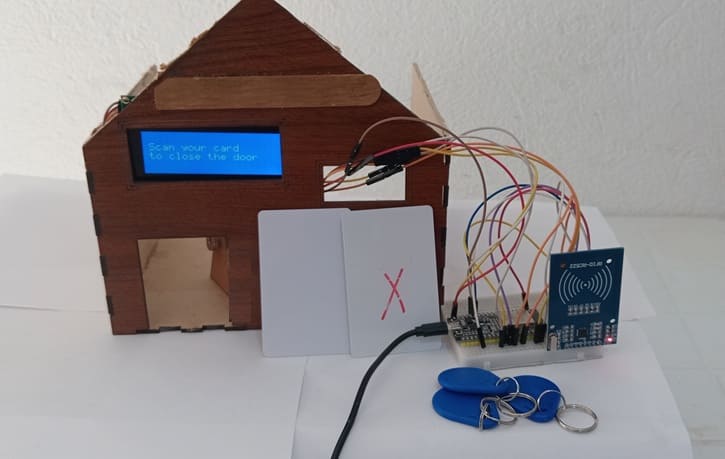
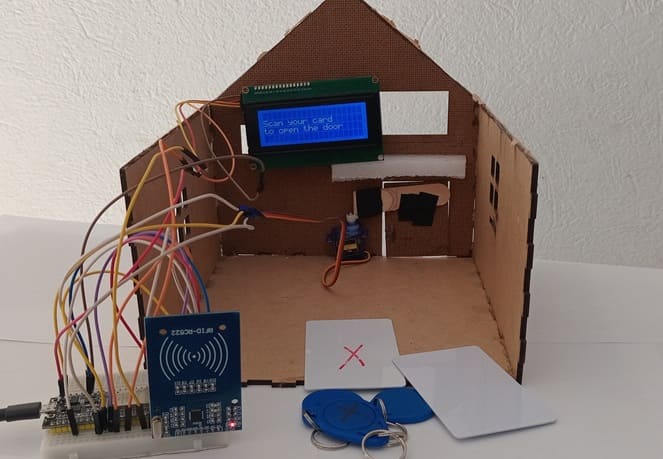
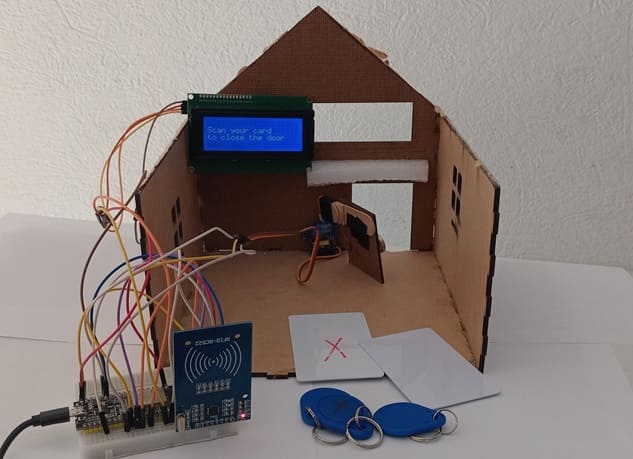
Connection of I2C LCD display
LCD I2C Pin | ESP32 pin |
VCC | 5 volt |
GND | GND |
SDA | GPIO 21 |
SCL | GPIO 22 |
Connection of servo motor
Servo motor | ESP32 |
Brown wire (-) | GND |
Red wire (+) | 5V |
Yellow wire (Signal) | GPIO 23 |
Connection of RFID-RC522 module
RFID-RC522 Pin | ESP32 Pi |
VCC | 3V3 |
RST | GPIO 2 |
GND | GND |
MISO | GPIO 19 |
MOSI | GPIO 23 |
SCK | GPIO 18 |
SDA (SS) | GPIO 5 |
Micropython program of system
Before running the code, install the necessary libraries:
- MFRC522 (for RFID module)
- i2c_lcd and lcd_api for I2C LCD screen
- Servo (for servo motor)
|
1 2 3 4 5 6 7 8 9 10 11 12 13 14 15 16 17 18 19 20 21 22 23 24 25 26 27 28 29 30 31 32 33 34 35 36 37 38 39 40 41 42 43 44 45 46 47 48 49 50 51 52 53 54 55 56 57 58 59 60 61 62 63 64 65 66 67 68 69 70 71 72 73 74 75 76 77 78 79 80 81 82 83 84 85 86 87 88 89 90 91 92 93 94 95 96 97 98 99 100 101 102 103 104 |
import machine from machine import Pin, SPI,SoftI2C from time import sleep from servo import Servo from lcd_api import LcdApi from i2c_lcd import I2cLcd from mfrc522 import MFRC522 # ==== LCD Setup ==== I2C_ADDR = 0x27 totalRows = 4 totalColumns = 20 i2c = SoftI2C(scl=Pin(22), sda=Pin(21), freq=10000) #initializing the I2C method for ESP32 lcd = I2cLcd(i2c, I2C_ADDR, totalRows, totalColumns) # ==== RFID RC-552 module Setup ==== sck = Pin(18, Pin.OUT) mosi = Pin(23, Pin.OUT) miso = Pin(19, Pin.OUT) sda = Pin(5, Pin.OUT) spi = SPI(baudrate=100000, polarity=0, phase=0, sck=sck, mosi=mosi, miso=miso) # ==== Servo Setup ==== motor=Servo(pin=17) motor.move(90) # rotate the servo to close the door position_door=90 lcd.clear() lcd.move_to(0,1) lcd.putstr("Scan your card") #print "Scan your card" on LCD display lcd.move_to(0,2) lcd.putstr("to open the door") while True: rdr = MFRC522(spi, sda) uid = "" (stat, tag_type) = rdr.request(rdr.REQIDL) if stat == rdr.OK: # Look for new RFID cards (stat, raw_uid) = rdr.anticoll() if stat == rdr.OK: uid = ("0x%02x%02x%02x%02x" % (raw_uid[0], raw_uid[1], raw_uid[2], raw_uid[3])) # Read the UID of RFID card print(uid) if uid=="0x2334a703" or uid=="0x717ab601" : # verify if the ID card belongs to the list of authorized identifiers if position_door==90: # if the door is closed lcd.clear() lcd.move_to(1,1) lcd.putstr("Authorized access") lcd.move_to(1,2) lcd.putstr("The door opens") for i in range(91,19,-1): motor.move(i) # rotate the servo to open the door sleep(0.1) position_door=20 lcd.clear() lcd.move_to(1,1) lcd.putstr("Poor open") sleep(5) lcd.clear() lcd.move_to(0,1) lcd.putstr("Scan your card") lcd.move_to(0,2) lcd.putstr("to close the door") else: if position_door==20: # if the door is open lcd.clear() lcd.move_to(1,1) lcd.putstr("Door closes") for i in range(20,91): motor.move(i) # rotate the servo to close the door sleep(0.1) position_door=90 lcd.clear() lcd.move_to(1,1) lcd.putstr("Door closed") sleep(5) lcd.clear() lcd.move_to(0,1) lcd.putstr("Scan your card") lcd.move_to(0,2) lcd.putstr("to open the door") else : if the ID card doest not belongs to the list of authorized identifiers lcd.clear() lcd.move_to(1,1) lcd.putstr("Card refused") lcd.move_to(0,2) lcd.putstr("impossible to open ") lcd.move_to(0,3) lcd.putstr("the door !!!") sleep(5) lcd.clear() lcd.move_to(0,1) lcd.putstr("Scan your card") lcd.move_to(0,2) lcd.putstr("to open the door") |























