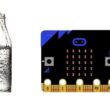Real-time color detection with Arduino UNO and webcam

Real-time color detection with a camera is a computer vision technique that involves capturing live video input from a camera, processing each video frame to identify specific colors, and then performing actions based on the detected colors. This process typically uses software like Python's OpenCV library, which facilitates image processing, allowing us to work with color spaces and easily manipulate each pixel in a frame.
How It Works
1- Capture Video: The program continuously captures video frames from a camera (such as a USB or built-in webcam).
2- Convert to HSV Color Space: Each frame is converted from the default RGB color space to the HSV (Hue, Saturation, Value) color space. HSV is often preferred for color detection because it separates image intensity from color information, making it easier to specify and detect color ranges.
3- Define Color Ranges: Specific color ranges are defined in HSV to identify the target color. For instance, to detect the color red, we set a lower and upper HSV boundary that encompasses shades of red. This range can be fine-tuned for various lighting conditions and color shades.
4- Create a Mask: Using the defined color range, the program creates a binary mask. This mask highlights only the areas of the image that contain the target color, filtering out all other colors.
5- Identify Contours and Track: Once the mask is created, contours are extracted. These contours represent areas of the detected color within the frame. The program can analyze these contours to determine the location, size, and shape of the detected color areas.
6- Perform Actions Based on Detection: Depending on the application, various actions can be triggered, such as displaying a bounding box around the detected color, logging the color's position, or interfacing with other hardware (e.g., moving a robot arm towards the detected color).
Applications
Real-time color detection with a camera has many practical applications, such as:
Object Tracking: Identifying and following objects of a certain color in a video feed, useful in robotics and interactive systems.
Sorting and Classification: Automating the sorting of objects by color in industrial and manufacturing settings.
Augmented Reality (AR): Using color detection to overlay graphics or information in AR applications.
Gesture Recognition: Tracking colored markers on hands or other body parts for motion tracking and interactive applications.
Example Application Setup
In a basic Python and OpenCV setup, the system captures video frames from a camera, processes each frame to identify specific colors, and displays the output with the identified colors highlighted.
To perform real-time color detection using an Arduino UNO and a webcam, the Arduino cannot handle the video processing directly due to its limited processing power. Instead, a common approach is to use a computer as an intermediary to process the video feed and communicate the results to the Arduino, which can then perform specific actions based on the detected colors.
Here’s how to set this up:
Components Needed
Arduino UNO (to handle outputs, like LEDs or servos, based on color detection results)
Webcam (connected to a computer)
Computer with Python installed (for real-time color processing using OpenCV)
USB Cable (for communication between Arduino and computer)
Software Setup
Python with the following libraries:
OpenCV for real-time image processing
PySerial for communication between Python and the Arduino