L298N motor controller module
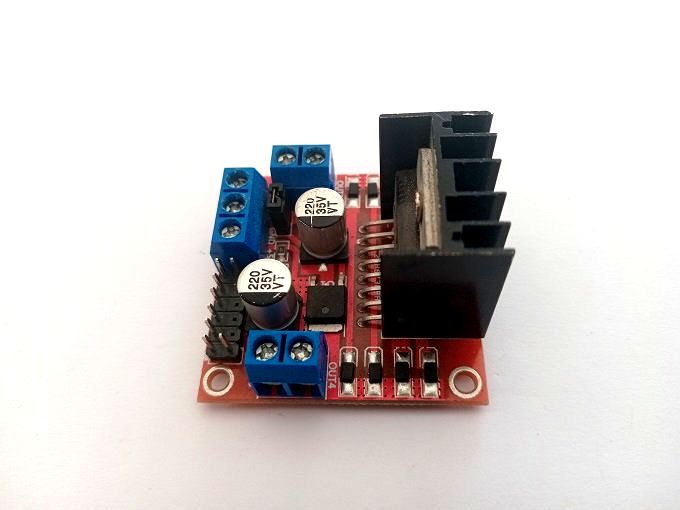
What is the L298N module ?
The L298N motor controller module is a popular and versatile motor driver that is widely used in robotics and other DIY projects. It can control up to two DC motors, and is capable of providing up to 2A of current per channel.
The L298N module has a number of pins that can be used to control the motors, including IN1, IN2, IN3, and IN4. These pins are used to control the direction of rotation of the motors. To make a motor turn in one direction, you would set one pair of pins to high and the other pair to low. To make it turn in the other direction, you would reverse the polarity of the pins. By varying the voltage on these pins, you can control the speed of the motors.
The L298N module also has a number of other pins, including ENA, ENB, and VCC. The ENA and ENB pins are used to enable or disable the motor channels, while the VCC pin is used to power the module.
To use the L298N module, you would typically connect it to an Arduino or other microcontroller board, and then program the board to send signals to the module to control the motors. You would also need to connect the motors to the module, and provide power to the module.
The L298N module and robotics
The L298N motor controller module is widely used in robotics projects due to its ability to control the direction and speed of DC motors. By using the L298N module, robot builders can easily control the motion of their robots.
The L298N module can be used to control different types of DC motors such as gear motors, servo motors, and stepper motors, making it a versatile solution for a wide range of robotic applications. It is also capable of driving high-current loads, making it suitable for heavy-duty robots.
Robot builders can use the L298N module to control the motion of their robots by connecting the motors to the module and then programming a microcontroller, such as an Arduino or Raspberry Pi, to send signals to the module. By sending different signals to the L298N module, robot builders can make their robots move forwards, backwards, left, or right, and control their speed and acceleration.
In addition, the L298N module can be used in conjunction with other sensors and components, such as ultrasonic sensors, infrared sensors, and gyroscopes, to create more advanced robotic systems. For example, a robot could use an ultrasonic sensor to detect obstacles in its path, and then use the L298N module to control the motors and avoid the obstacles.
How does the L298N module control the motors ?
The L298N motor controller module controls the motors by providing a way to vary the voltage and direction of the current flowing through them. It does this by using H-bridge circuitry, which allows it to control the direction of the motor by reversing the polarity of the voltage applied to it.
The L298N module has two H-bridges, which means it can control the speed and direction of two DC motors simultaneously. Each H-bridge consists of four transistors that are arranged in a specific configuration. The module also has an enable pin for each H-bridge, which is used to turn the motor on or off.
To control the direction of the motor, the L298N module sends a signal to the appropriate transistors to switch the polarity of the voltage applied to the motor. For example, to make the motor turn clockwise, the module will apply a positive voltage to the motor's positive terminal and a negative voltage to its negative terminal. To make the motor turn counterclockwise, the module will reverse the polarity of the voltage.
To control the speed of the motor, the L298N module uses pulse width modulation (PWM). PWM is a technique for varying the average voltage applied to a motor by rapidly turning the voltage on and off. By adjusting the duty cycle of the PWM signal, the module can control the average voltage applied to the motor and, therefore, its speed.
L298N and Arduino microcontroller board
The L298N motor controller module can be easily interfaced with an Arduino microcontroller board to control the speed and direction of DC motors in robotics projects. Here are the steps to connect the L298N module with an Arduino:
Connect the power supply to the L298N module: The L298N module requires a power supply between 5V and 35V to operate. Connect the positive and negative terminals of the power supply to the VCC and GND pins of the module, respectively.
Connect the motor to the L298N module: Connect the positive and negative terminals of the motor to the OUT1 and OUT2 pins of one H-bridge on the module, respectively. Connect the positive and negative terminals of another motor to the OUT3 and OUT4 pins of the other H-bridge on the module, respectively.
Connect the enable pins of the L298N module to the Arduino: The enable pins of the L298N module (ENA and ENB) are used to turn the motors on and off. Connect ENA to one of the digital output pins on the Arduino (e.g., pin 5), and ENB to another digital output pin (e.g., pin 6).
Connect the control pins of the L298N module to the Arduino: The control pins of the L298N module (IN1, IN2, IN3, and IN4) are used to control the direction and speed of the motors. Connect IN1 and IN2 to two other digital output pins on the Arduino (e.g., pins 2 and 3) to control the first motor. Connect IN3 and IN4 to two more digital output pins on the Arduino (e.g., pins 4 and 7) to control the second motor.
Write the code to control the motors: Use the Arduino IDE to write the code to control the motors. You can use the analogWrite() function to generate a PWM signal to control the speed of the motors, and the digitalWrite() function to control the direction of the motors.
Here's a sample code to control the speed and direction of a motor using the L298N module and Arduino:
|
1 2 3 4 5 6 7 8 9 10 11 12 13 14 15 |
int ENA = 5; // enable pin for motor 1 int IN1 = 2; // control pin 1 for motor 1 int IN2 = 3; // control pin 2 for motor 1 void setup() { pinMode(ENA, OUTPUT); pinMode(IN1, OUTPUT); pinMode(IN2, OUTPUT); } void loop() { digitalWrite(IN1, HIGH); // set direction of motor 1 to clockwise digitalWrite(IN2, LOW); analogWrite(ENA, 200); // set speed of motor 1 to 50% } |
L298N and ESP32 microcontroller board
The L298N motor controller module can also be interfaced with an ESP32 microcontroller board to control the speed and direction of DC motors in robotics projects. Here are the steps to connect the L298N module with an ESP32:
Connect the power supply to the L298N module: The L298N module requires a power supply between 5V and 35V to operate. Connect the positive and negative terminals of the power supply to the VCC and GND pins of the module, respectively.
Connect the motor to the L298N module: Connect the positive and negative terminals of the motor to the OUT1 and OUT2 pins of one H-bridge on the module, respectively. Connect the positive and negative terminals of another motor to the OUT3 and OUT4 pins of the other H-bridge on the module, respectively.
Connect the enable pins of the L298N module to the ESP32: The enable pins of the L298N module (ENA and ENB) are used to turn the motors on and off. Connect ENA to one of the digital output pins on the ESP32 (e.g., pin 14), and ENB to another digital output pin (e.g., pin 27).
Connect the control pins of the L298N module to the ESP32: The control pins of the L298N module (IN1, IN2, IN3, and IN4) are used to control the direction and speed of the motors. Connect IN1 and IN2 to two other digital output pins on the ESP32 (e.g., pins 12 and 13) to control the first motor. Connect IN3 and IN4 to two more digital output pins on the ESP32 (e.g., pins 25 and 26) to control the second motor.
Write the code to control the motors: Use the Arduino IDE or the ESP32 toolchain to write the code to control the motors. You can use the ledcWrite() function to generate a PWM signal to control the speed of the motors, and the digitalWrite() function to control the direction of the motors.
Here's a sample code to control the speed and direction of a motor using the L298N module and ESP32:
|
1 2 3 4 5 6 7 8 9 10 11 12 13 14 15 16 17 18 19 20 21 22 23 24 25 26 27 28 |
#include <driver/ledc.h> #define ENA_PIN 14 // enable pin for motor 1 #define IN1_PIN 12 // control pin 1 for motor 1 #define IN2_PIN 13 // control pin 2 for motor 1 #define ENB_PIN 27 // enable pin for motor 2 #define IN3_PIN 25 // control pin 1 for motor 2 #define IN4_PIN 26 // control pin 2 for motor 2 void setup() { pinMode(ENA_PIN, OUTPUT); pinMode(IN1_PIN, OUTPUT); pinMode(IN2_PIN, OUTPUT); pinMode(ENB_PIN, OUTPUT); pinMode(IN3_PIN, OUTPUT); pinMode(IN4_PIN, OUTPUT); ledcSetup(0, 5000, 8); ledcSetup(1, 5000, 8); ledcAttachPin(ENA_PIN, 0); ledcAttachPin(ENB_PIN, 1); } void loop() { digitalWrite(IN1_PIN, HIGH); // set direction of motor 1 to clockwise digitalWrite(IN2_PIN, LOW); ledcWrite(0, 128); // set speed of motor 1 to 50% } |






















