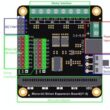Display temperature and humidity measured by DHT11 connected to ESP32 on I2C LCD display
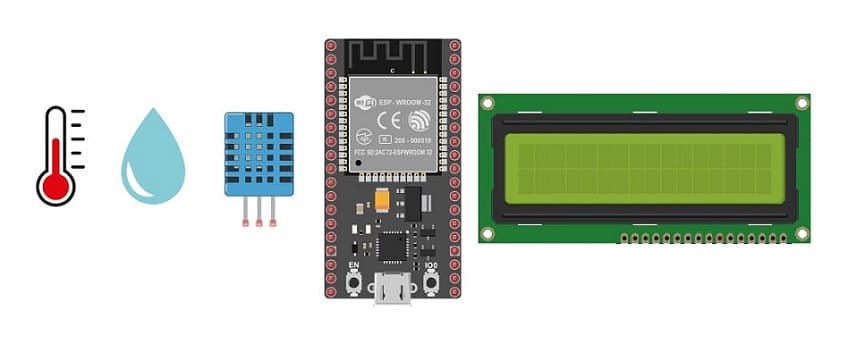
Tutorial plan
1- How to use the DHT11 sensor by the ESP32 board?
2- The components required to display the temperature and humidity measured by the DHT11 sensor connected to ESP32 board on the I2C LCD display
3- Mounting the ESP32 board with the DHT11 sensor and the I2C LCD display
4- Program ESP32 with MicroPython to display the temperature and humidity measured by the DHT11 on the I2C LCD display
How to use the DHT11 sensor by the ESP32 board ?
The DHT11 is a basic, low-cost digital temperature and humidity sensor. It's commonly used in projects that require monitoring environmental conditions. This sensor comes in a small package with four pins, and it utilizes a digital signal to communicate temperature and humidity readings to a microcontroller or a computer. The DHT11 sensor is relatively simple to use and can be found in various applications like weather stations, home automation systems, and humidity control devices.
The ESP32 is a powerful microcontroller board that's widely used in IoT (Internet of Things) and embedded systems development.
Here's a breakdown of how sensors can be used with ESP32 board:
1- Hardware Connections:
Power: Connect the DHT11 sensor's power (VCC) and ground (GND) pins to the ESP32's 3.3V and GND pins, respectively.
Data/Signal: the DHT11 sensor have a data pin. Connect this pin to any digital or analog pin on the ESP32 (refer to the sensor's datasheet for specific pin connections).
2- MicroPython (Code):
Utilize MicroPython's programming language (based on Python) to interface with the sensor.
Use libraries (if available) specific to the DHT11 sensor to simplify code and access sensor readings. For instance, the DHT library for DHT temperature and humidity sensors.
Reading Sensor Data: In the MicroPython program, you'll write code to read data from the sensor. This might involve initializing the DHT11 sensor, reading digital values, and interpreting sensor outputs into meaningful data (temperature and humidity).
3- Processing Sensor Data: Display the sensor data on an LCD screen connected to the ESP32 board.
The components required to display the temperature and humidity measured by the DHT11 sensor connected to ESP32 on the I2C LCD display
To display the temperature and humidity readings from the DHT11 sensor on an I2C LCD display using the ESP32 board, you'll need the following components:
ESP32 board:
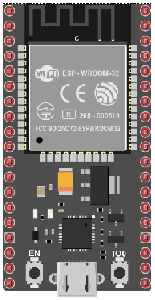
The ESP32 is a powerful microcontroller developed by Espressif Systems. It's renowned for its integrated Wi-Fi and Bluetooth capabilities, making it a popular choice for various IoT (Internet of Things) applications.
It is the central control unit for your project.
DHT11 Temperature and Humidity Sensor

The DHT11 is a basic, low-cost digital temperature and humidity sensor.
I2C LCD Display (usually 16x2)
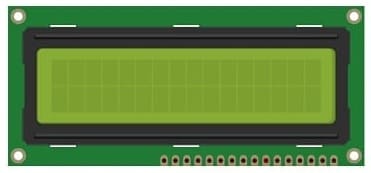
This display is used for displaying the temperature and humidity from the DHT11 sensor .
Jumper Wires:

For making temporary connections and wiring between components.
Breadboard:

A breadboard is a useful tool for creating temporary electronic circuits. It allows you to connect components without soldering.
Mounting the ESP32 board with the DHT11 sensor and the I2C LCD display
Mounting the ESP32 board along with the DHT11 sensor and I2C LCD display can be done in various ways based on the preferences for the project's permanence, aesthetics, and convenience. Here's a suggestion on how to mount them:
Attaching the I2C LCD Display :
- connect the VCC pin of the display to 5V pin of the ESP32
- connect the GND pin of the display to GND pin of the ESP32
- connect the SDA pin of the display to A4 pin of the ESP32
- connect the SCL pin of the display to A5 pin of the ESP32
Mounting the DHT11 Sensor:
- connect the VCC(+) pin of the DHT11 Sensor to 3.3V pin of the ESP32
- connect the GND(-) pin of the DHT11 to GND pin of the ESP32
- connect the DATA pin of the DHT11 to GPIO23 of the ESP32
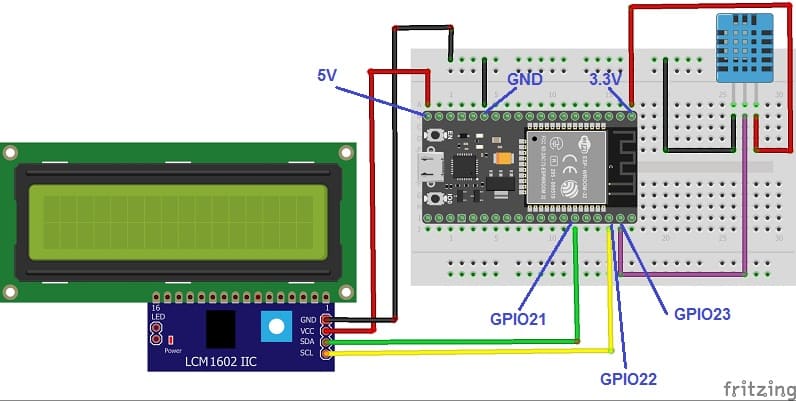
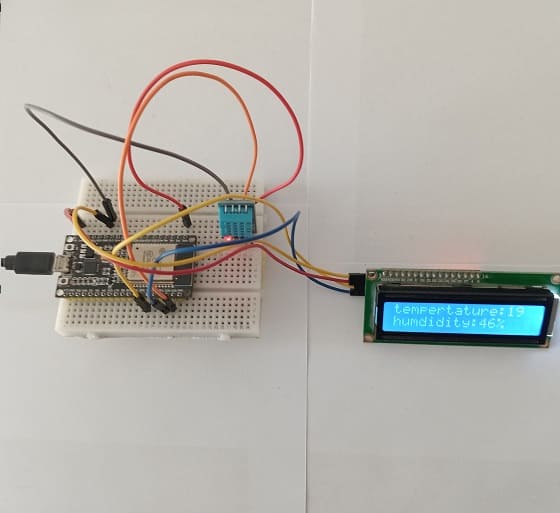
Program ESP32 with MicroPython to display the temperature and humidity measured by the DHT11 on the I2C LCD display
To display the temperature and humidity measured by the DHT11 sensor on an I2C LCD display using the , follow these steps:
1- Ensure you have MicroPython firmware installed on your ESP32 board using this file esp32-20210902-v1.17.bin.
2- Ensure you have the necessary libraries installed: dht, 'i2c_lcd' and 'lcd_api'
3- Use this code to read from the DHT11 sensor and display the temperature and humidity on the I2C LCD display.
|
1 2 3 4 5 6 7 8 9 10 11 12 13 14 15 16 17 18 19 20 21 22 23 24 25 26 27 28 29 |
import machine from machine import Pin, SoftI2C from lcd_api import LcdApi from i2c_lcd import I2cLcd from time import sleep import dht I2C_ADDR = 0x27 totalRows = 2 totalColumns = 16 #initializing the I2C method for ESP32 i2c = SoftI2C(scl=Pin(22), sda=Pin(21), freq=10000) lcd = I2cLcd(i2c, I2C_ADDR, totalRows, totalColumns) # Define DHT11 sensor pin p23=Pin(23, Pin.IN) # Initialize DHT11 sensor d=dht.DHT11(p23) while True: d.measure() #Measurement of temperature and humidity t=d.temperature() #read temperature h=d.humidity() #read humidity lcd.clear() #display temperature on LCD display lcd.putstr("tempertature:"+str(int(t))) lcd.move_to(0,1) #display humidity on LCD display lcd.putstr("humdidity:"+str(int(h))+"%") sleep(2) |
Upload this code to your ESP32 board, and the temperature and humidity readings should appear on the LCD display.