Detection and tracking of a moving object with Arduino UNO and Webcam
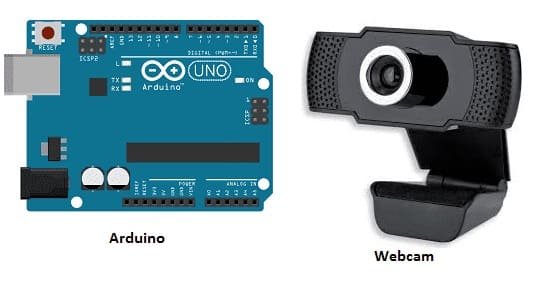
Detection and tracking of a moving object using a camera is a common task in computer vision, often used in applications such as surveillance, robotics, and augmented reality. This process involves several key steps, from capturing the image stream to processing the data and tracking the object's movement over time. Below is a high-level overview of how to perform object detection and tracking using a camera.
Components and Tools
Camera: A standard webcam, a Raspberry Pi camera module, or any other camera capable of streaming video.
Computer Vision Libraries: OpenCV (Open Source Computer Vision Library) is one of the most widely used libraries for such tasks.
Object Detection Algorithms: These algorithms are used to detect moving objects within the frames captured by the camera.
Object Tracking Algorithms: These algorithms help track the detected object from one frame to another over time.
The detection and tracking of a moving object using an Arduino UNO and a webcam is a more complex task than using a computer vision library like OpenCV, since the Arduino itself is not designed to process video or images directly. However, it is possible to achieve this by integrating the Arduino with a computer that processes the webcam feed and communicates the results (e.g., the position of the object) to the Arduino for further action, such as controlling motors or actuators.
System Overview
Arduino UNO: Acts as the controller for interfacing with motors or other actuators, responding to the object’s position.
Webcam: Captures video and feeds it into a computer for processing.
Computer Vision (OpenCV): A computer (e.g., a PC or Raspberry Pi) with OpenCV or other computer vision libraries will process the video stream from the webcam, detect the object, and track it in real-time.
Communication: The processed object information (such as position or direction of movement) will be sent from the computer to the Arduino, typically through a serial connection (USB or Bluetooth).
Steps for Detection and Tracking
1. Set Up Arduino and Webcam
Arduino UNO: Set up your Arduino UNO with motor drivers (e.g., L298N for controlling motors) to control the movement of a robot or actuator based on the detected object’s position.
Webcam: Use a standard USB webcam or an integrated camera module (e.g., on a Raspberry Pi) connected to the computer.
the Arduino UNO plays a vital role in controlling physical systems (e.g., motors, servos), while the computer vision processing (using OpenCV) on the computer handles the heavy lifting of detecting and tracking objects from the webcam feed. Serial communication allows the computer and Arduino to exchange data (object position) in real-time to trigger appropriate actions. This approach is commonly used in robotics and automation projects where real-time interaction between hardware and software is required.
























