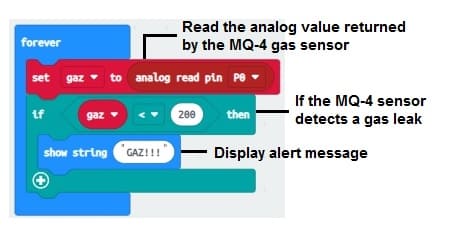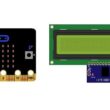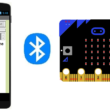Detect gas leak with Micro:bit board and MQ-4 sensor

Tutorial plan
1- How the Micro:bit board controls the MQ-4 gas sensor ?
2- Gas detection system components
3- Mounting the Micro:bit board with the MQ-4 sensor
4- Program the Micro:bit board to detect the gas leak
How the Micro:bit board controls the MQ-4 gas sensor ?
The MQ-4 gas sensor is a type of semiconductor gas sensor commonly used for detecting the presence of methane (CH4) gas in the air. It operates on the principle of the change in electrical conductivity of its sensing material when it comes into contact with methane gas. The MQ-4 sensor is sensitive to methane gas specifically, and it is often used in gas leak detection systems, industrial safety equipment, and various gas detection applications. It provides an analog output voltage that varies with the concentration of methane gas detected in the surrounding environment.
The BBC micro:bit is a small, programmable microcontroller board designed for education and beginners in electronics and programming. To control the MQ-4 gas sensor with a micro:bit board, you would typically use the micro:bit's input/output (I/O) pins and write code to interact with the sensor.
Here's a general overview of how you could control the MQ-4 gas sensor with a micro:bit:
1- Wiring: Connect the MQ-4 gas sensor to the micro:bit board. The MQ-4 sensor typically has three pins: VCC (power), GND (ground), and an analog output pin. You would connect the VCC pin of the MQ-4 sensor to a 5V output pin or the 3.3V output pin on the micro:bit (depending on the sensor's requirements), the GND pin to one of the micro:bit's ground (GND) pins, and the analog output pin to one of the micro:bit's analog input pins (such as pin 0 or pin 1).
2- Programming: Write code for the micro:bit using a programming language supported by the micro:bit, such as MicroPython or the Microsoft MakeCode block-based programming environment. In your code, you'll need to:
Initialize the pins connected to the MQ-4 sensor for reading analog input.
Read the analog voltage output from the MQ-4 sensor.
Convert the analog reading to a meaningful gas concentration value using calibration and conversion formulas specific to the MQ-4 sensor.
Optionally, perform actions based on the gas concentration level detected, such as displaying information on the micro:bit's LED display or triggering external alerts.
3- Calibration: It's essential to calibrate the MQ-4 sensor for accurate gas concentration readings. Calibration involves exposing the sensor to known concentrations of methane gas and adjusting the conversion formulas or thresholds in your code accordingly.
Gas detection system components
Micro:bit board:
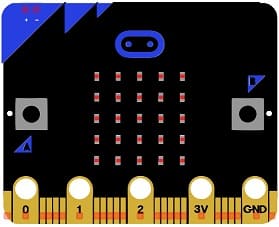
The Micro:bit board is a small, programmable microcontroller board designed for education and beginner-friendly coding projects. It was developed by the BBC, in collaboration with various partners, as a tool to introduce young people to programming and electronics.
The GPIO expansion card for the Micro:bit card

The GPIO expansion board for the Micro:bit board expands the capabilities of the Micro:bit board by adding more input/output (GPIO) pins and additional functionality.
MQ-4 gas sensor:

The MQ-4 gas sensor is a type of semiconductor gas sensor commonly used to detect the presence of methane (CH4) gas in the atmosphere. It belongs to a family of gas sensors known as the "MQ series," which are widely used in various applications, including industrial safety, gas leakage detection, and environmental monitoring.
Jumper Wires:

For making temporary connections and wiring between components.
Breadboard:

A breadboard is a useful tool for creating temporary electronic circuits. It allows you to connect components without soldering.
Mounting the Micro:bit board with the MQ-4 sensor
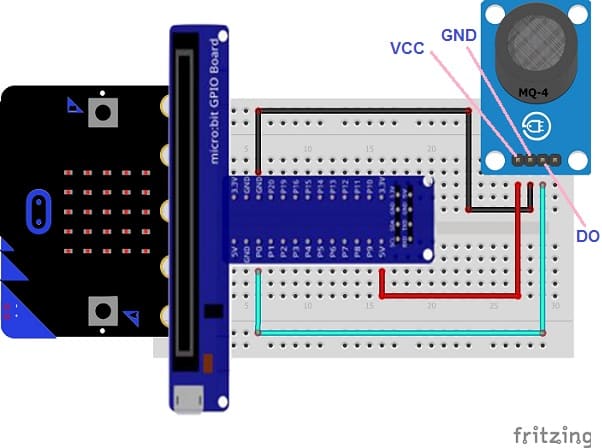
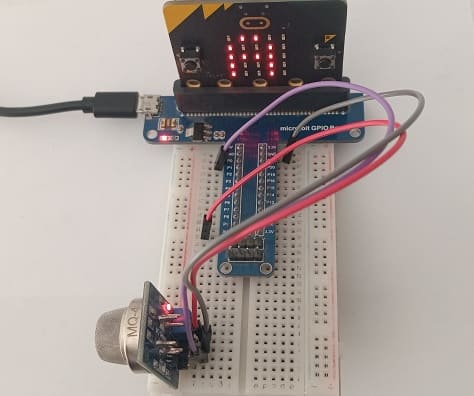
Details of the MQ-4 sensor connections to the Micro:bit board :
- Connect the VCC pin of the MQ-4 sensor to the 5V pin of the Micro:bit board
- Connect the GND pin of the MQ-4 sensor to the GND pin of the Micro:bit board
- Connect the DO pin of the MQ-4 sensor to the P0 pin of the Micro:bit board
Program the Micro:bit board to detect the gas leak
To program the BBC micro:bit to detect gas leaks using the MQ-4 sensor in MakeCode, you can follow these steps:
1- Open MakeCode: Go to the MakeCode website (makecode.microbit.org) and create a new project.
2- Programming the micro:bit:
- Initialize variables: Create variables to store the analog reading from the MQ-4 sensor and the threshold value for detecting a gas leak.
- Set up the pins: Configure pin P0 for analog input to read data from the MQ-4 sensor.
- Create a loop: Continuously read the analog value from the sensor.
- Check for gas leak: Compare the analog reading with the threshold value. If the reading exceeds the threshold, it indicates a potential gas leak.
- Display warning: If a gas leak is detected, display a warning message on the micro:bit's LED display.
- Adjust sensitivity: Fine-tune the threshold value based on your sensor's characteristics and calibration.
Here's how you can do this in MakeCode:
1. Drag out a "set item" block from the "variables" category to create a variable called "threshold". Set the value of "threshold" to a suitable value for detecting gas leaks.
2. Drag out a "forever" block from the "loops" category.
3. Drag out a "set item" block from the "variables" category to create a variable called "analogReading".
4. Drag out a "analog read pin P0" block from the "Advanced" category and set it to "analogReading".
5. Drag out a "if" block from the "Logic" category and place it inside the "forever" block.
6. Drag out a "math" block from the "Math" category and place it inside the "if" block. Change the operation to "greater than" and set the first value to "analogReading" and the second value to "threshold".
7. Inside the "if" block, drag out a "show string" block from the "Basic" category and set 'GAZ!!!' on this block.