Arduino fire detection system
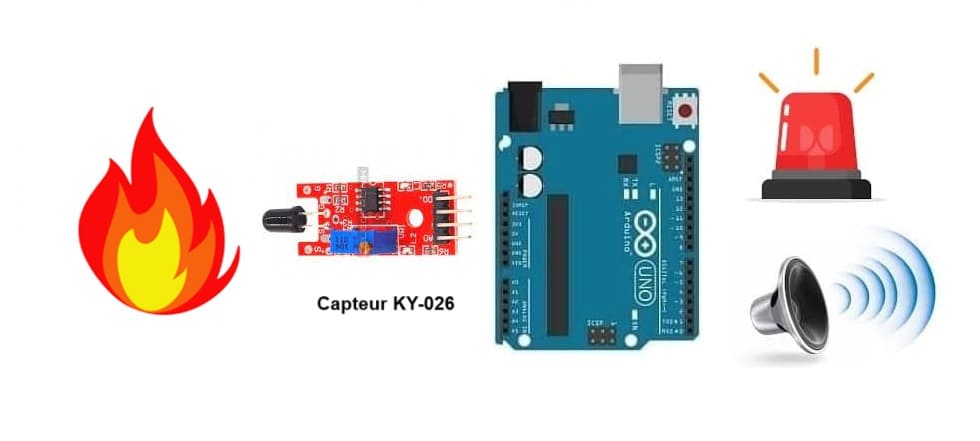
Tutoriel plan
1- Presentation of fire detection system
2- Operation of Arduino fire detection system
3- Necessary system components
4- System connection diagram
5- Programming the Arduino UNO board
Presentation of fire detection system
A fire detection system is a safety mechanism designed to identify the presence of fire at an early stage and alert people to take necessary actions. These systems are critical in protecting lives and property in residential, commercial, and industrial settings.
Working Principle
1- Detection:
Sensors monitor the environment for fire-related signals like smoke, heat, or flames.
When the signal exceeds a predefined threshold, the detector sends a signal to the control panel.
2- Signal Processing:
The control panel verifies the signal and determines the type of fire hazard (e.g., smoke or heat).
It eliminates false alarms by analyzing input from multiple sensors if necessary.
3- Response:
Activates alarms to alert occupants.
May trigger fire suppression systems like sprinklers, gas extinguishers, or foam systems.
Sends notifications to emergency services or building managers.
Operation of Arduino fire detection system
This system detects fire or high temperatures using the KY-026 Flame Sensor, and alerts users through an LED and a buzzer. The system can be applied in homes, offices, and industrial spaces for fire safety.
How It Works
1. Detection Phase
The KY-026 Flame Sensor monitors for:
Infrared light emitted by flames.
Changes in ambient temperature.
When a flame is detected:
The digital pin outputs a HIGH signal (1).
The analog pin provides a value proportional to the flame's intensity.
2. Signal Processing
The Arduino UNO reads:
The digital signal to check if flames are detected.
The analog signal to estimate the flame's intensity.
Based on the sensor readings, the Arduino decides whether to activate alarms.
3. Alert Phase
When a fire is detected:
- The LED lights up to indicate the alert visually.
- The buzzer produces a sound to provide an audible alert.
Necessary system components
Arduino UNO:

The microcontroller processes sensor data and controls outputs.
KY-026 Flame Sensor:
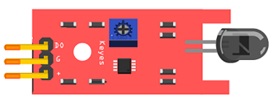
IR Flame Detection: Detects flames using infrared radiation.
Temperature Sensor: Senses ambient heat levels.
Outputs:
Digital Output: Detects flames based on a threshold.
Analog Output: Provides a varying voltage based on flame intensity.
LED:
![]()
Provides a visual alert when a fire is detected.
Buzzer:

Provides an audible alert for fire warnings.
Resistors:
![]()
Protect the LED and manage current flow.
Jumper Wires:

For making temporary connections and wiring between components.
Breadboard:

A breadboard is a useful tool for creating temporary electronic circuits. It allows you to connect components without soldering.
System connection diagram
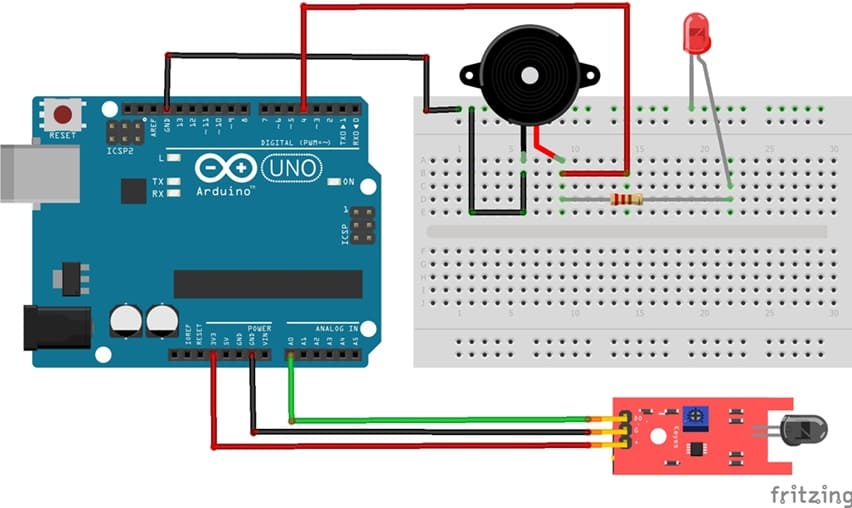
1- KY-026 Sensor:
VCC to Arduino 3V3.
GND to Arduino GND.
DO (Analog Output) to Arduino A0 (optional for intensity readings).
2- LED:
Anode (long leg) to Arduino D4 (via a 220Ω resistor).
Cathode (short leg) to GND.
3- Buzzer:
Positive terminal to Arduino D4.
Negative terminal to GND.
4- Arduino UNO:
Connect to a computer or power source via USB or an external adapter.
Programming the Arduino UNO board
|
1 2 3 4 5 6 7 8 9 10 11 12 13 14 15 16 17 18 19 20 21 22 |
int digitalPin = 4; int analogPin = A0; // KY-026 analog interface int digitalVal; // digital readings int analogVal; //analog readings void setup() { pinMode(digitalPin, OUTPUT); digitalWrite(digitalPin, LOW); } void loop() { // read the value returned by the light sensor analogVal = analogRead(analogPin); if (analogVal>670){ // when the light sensor detects very low brightness digitalWrite(digitalPin, HIGH); // turn on red LED } else { digitalWrite(digitalPin, LOW); // turn off red LEDs } delay(100); } |
System Behavior
1- Normal Conditions:
No flame detected.
LED is OFF, buzzer is silent.
2- Fire Detected:
Digital output from KY-026 goes HIGH.
LED lights up and buzzer sounds continuously.
























