ESP32 boat controlled by Wifi
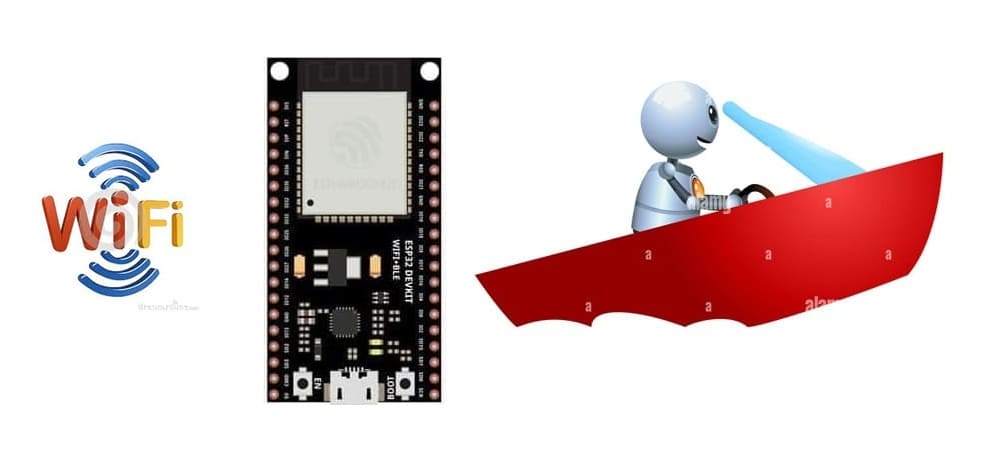
Tutorial plan
1- Objective of building ESP32 robot boat
2- Required Components
3- Boat Wiring Diagram
4- Micropython program for ESP32
Objective of building ESP32 robot boat
The objective of building an ESP32 robot boat controlled by Wi-Fi using a water pump, relay module, and servo motor is to develop a versatile, remotely controlled aquatic vehicle capable of performing a variety of tasks.
The ESP32 connects to a Wi-Fi network and hosts a web-based interface or uses a mobile app (Blynk, MQTT, etc.) to receive user commands. These commands control the water pump (for propulsion) and the servo motor (for direction control).
a. Propulsion System (Water Pump + Relay)
1- The ESP32 sends a signal to the relay module.
2- The relay activates the water pump, allowing water to be expelled, pushing the boat forward.
3- The pump can be turned ON/OFF via commands.
b. Direction Control (Servo Motor)
1- The ESP32 sends PWM signals to the servo motor.
2- The servo rotates the rudder, changing the boat's direction.
3- Left (0°–45°), Right (135°–180°), Center (90°).
c. Wi-Fi Control Mechanism
The ESP32 creates a Wi-Fi Access Point (AP Mode) or connects to an existing Wi-Fi network (Station Mode).
A web server runs on the ESP32, providing a control interface.
The user accesses the web dashboard via a smartphone, tablet, or PC.
Button presses send commands via HTTP requests/WebSocket, controlling the relay and servo.
Required Components
ESP32 Microcontroller:
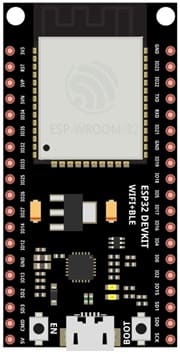
Acts as the central brain of the boat.
Manages all peripherals, including the water pump, relay module, and servo motor.
Hosts or connects to a Wi-Fi network, allowing control via a smartphone or computer.
Water Pump:

Provides propulsion by expelling water through a nozzle.
Responsible for moving the boat forward or backward by changing the pump's orientation or water flow direction.
Relay Module:

Controls the water pump by switching it on or off as per commands from the ESP32.
Acts as an intermediary between the ESP32 and the high-current motor of the water pump.
Servo Motor:

Controls the steering by adjusting the rudder or the direction of the water pump nozzle.
Operates based on angle values sent by the ESP32, enabling precise directional control.
3V/5V power module

It supplies a stable 5V with sufficient current for the boat.
Power Supply:
Provides adequate power for the ESP32, water pump, servo motor, and relay module.
Typically uses a battery pack with appropriate voltage (e.g., 7.4V or 12V, depending on the components).
Jumper Wires :

Jumper wires will be used to make connections between the components.
Breadboard (Optional):

A breadboard is a versatile and reusable platform used for prototyping and testing electronic circuits without the need for soldering.
Boat Wiring Diagram
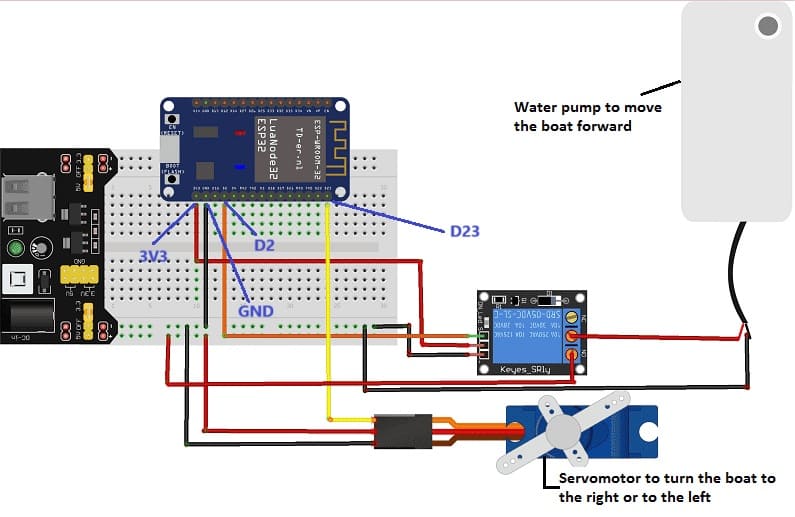
we connect :
1- for the servomotor:
- the yellow wire to pin 2 of the ESP32 board
- the red wire to the 5V pin of the power supply module
- the black wire to the GND pin of the ESP32 board.
2- for relay:
- we connect pin (S) to pin 23 of the ESP32 board
- we connect pin (+) to the 3.3V pin of the ESP32 board
- we connect the pin (-) to the GND pin of the ESP32 board
- Connect the COM pin to the (+) terminal of the water pump
- Connect the NO pin to the 5V terminal of the power supply module
3- for the water pump:
the (-) terminal to the GND pin of the ESP32 board.
Micropython program for ESP32
Here are 2 micropython programs that allow you to connect the ESP32 card to the smartphone via the wifi network and to receive a message containing the command order of the boat.
You must install the servo library for the servo motor.
1- boot.py
|
1 2 3 4 5 6 7 8 9 10 11 12 13 14 15 16 17 18 19 20 21 22 23 24 25 26 27 28 29 30 31 32 33 34 |
# Complete project details at https://RandomNerdTutorials.com import machine try: import usocket as socket except: import socket from machine import Pin import network from servo import Servo import esp esp.osdebug(None) import gc gc.collect() ssid = '*************' # pour la connexion de la carte ESP32 au réseau wifi password = '*************' station = network.WLAN(network.STA_IF) station.active(True) station.connect(ssid, password) while station.isconnected() == False: pass print('Connection successful') print(station.ifconfig()) pompe = Pin(2, Pin.OUT) servo_pin = machine.Pin(23) my_servo = Servo(servo_pin) |
2- main.py
|
1 2 3 4 5 6 7 8 9 10 11 12 13 14 15 16 17 18 19 20 21 22 23 24 25 26 27 28 29 30 31 32 33 34 35 36 37 38 39 40 41 42 43 44 45 46 47 48 49 50 51 52 53 54 |
# Complete project details at https://RandomNerdTutorials.com def web_page(): if pompe.value() == 1: gpio_state="ON" else: gpio_state="OFF" html = """<html><head> <title>ESP Web Server</title> <meta name="viewport" content="width=device-width, initial-scale=1"> <link rel="icon" href="data:,"> <style>html{font-family: Helvetica; display:inline-block; margin: 0px auto; text-align: center;} h1{color: #0F3376; padding: 2vh;}p{font-size: 1.5rem;}.button{display: inline-block; background-color: #e7bd3b; border: none; border-radius: 4px; color: white; padding: 16px 30px; text-decoration: none; font-size: 20px; margin: 2px; cursor: pointer;} .button2{background-color: red;}</style></head><body> <h1>ESP Web Server</h1> <p>GPIO state: <strong>""" + gpio_state + """</strong></p><p><a href="/?pompe=on"><button class="button">Avant</button></a></p> <table><tr><td><p><a href="/?pompe=gauche"><button class="button">Gauche</button></a></p></td><td><p><a href="/?pompe=off"><button class="button button2">Stop</button></a></p></td> <td><p><a href="/?pompe=droite"><button class="button">Droite</button></a></p></td> </tr></table></body></html>""" return html s = socket.socket(socket.AF_INET, socket.SOCK_STREAM) s.bind(('', 80)) s.listen(5) while True: conn, addr = s.accept() print('Got a connection from %s' % str(addr)) request = conn.recv(1024) request = str(request) print('Content = %s' % request) pompe_on = request.find('/?pompe=on') pompe_off = request.find('/?pompe=off') pompe_droite = request.find('/?pompe=droite') pompe_gauche = request.find('/?pompe=gauche') if pompe_on == 6: print('LED ON') pompe.value(1) my_servo.write_angle(90) if pompe_off == 6: print('LED OFF') pompe.value(0) if pompe_droite == 6: print('LED ON') pompe.value(1) my_servo.write_angle(45) if pompe_gauche == 6: print('LED ON') pompe.value(1) my_servo.write_angle(135) response = web_page() conn.send('HTTP/1.1 200 OK\n') conn.send('Content-Type: text/html\n') conn.send('Connection: close\n\n') conn.sendall(response) conn.close() |
How It Works
1. Wi-Fi AP Mode: ESP32 creates a Wi-Fi network ESP32-Boat, password: 12345678.
2. Web Interface: Access 192.168.4.1 in a web browser.
3. Control Buttons:
Stop: Turns the relay OFF (stopping the pump).
Turn Left: Moves the servo to 45° (left rudder).
Center: Moves the servo to 90° (straight rudder).
Turn Right: Moves the servo to 135° (right rudder).
4. ESP32 Handles HTTP Requests and controls relay & servo motor accordingly.
1 comment
ginsengtoto link alternatif 04-12-2525
What's up, this weekend is good for me, for the reason that this time i am reading this enormous informative article here at my home.
























