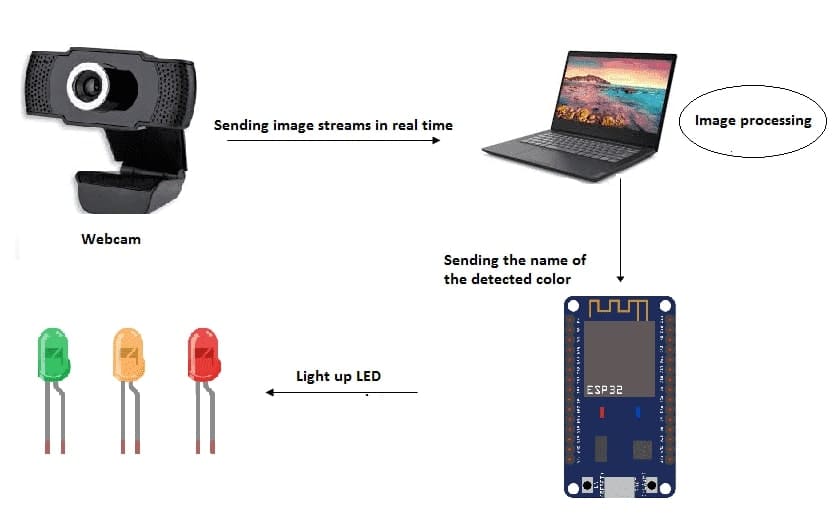Real time color detection
Real-time color detection is a process where a camera captures video, and software analyzes each frame to identify and track specific colors in real time. This technique is widely used in computer vision applications such as robotics, augmented reality, and gesture recognition.
Here's a step-by-step guide to implementing real-time color detection using Python and OpenCV, one of the most popular libraries for computer vision.
1. Prerequisites
Ensure you have the following installed:
Python (3.x recommended)
OpenCV library: Install using pip install opencv-python
(Optional) NumPy for numerical operations: Install using pip install numpy
2. Steps for Real-Time Color Detection
Step 1: Capture video from the camera
Use OpenCV to access the webcam or an external camera.
Step 2: Convert the video frame to HSV color space
HSV (Hue, Saturation, Value) color space makes it easier to isolate colors compared to RGB.
Step 3: Define the color range
Specify the lower and upper bounds of the color you want to detect in HSV space.
Step 4: Create a mask
Using the defined color range, create a binary mask where the pixels within the range are white, and others are black.
Step 5: Apply the mask to the frame
Highlight the detected color region by combining the mask with the original frame.
3. Applications
Detecting colored objects in robotics (e.g., sorting objects by color).
Hand gesture recognition with gloves of a specific color.
Line-following robots with colored paths.
Identifying regions of interest in augmented reality.
Real-time color detection with an ESP32 and a webcam is a bit challenging because the ESP32 has limited processing power and is typically used with lower-resolution cameras (like the ESP32-CAM module). However, it can still be achieved by leveraging the ESP32 as a data relay device and offloading the computational processing to a connected computer or server.
Here's how you can implement real-time color detection using an ESP32 and a webcam:
1. Overview of the System
ESP32: Captures video frames using a camera module (e.g., ESP32-CAM) and streams them over a network.
Computer or Server: Receives the video stream and processes it for color detection using a powerful library like OpenCV.
Webcam (Optional): If using an external USB webcam instead of ESP32-CAM, the ESP32 can act as a relay for transmitting data.
Required Components
ESP32-CAM module (or ESP32 board with a compatible camera like OV2640).
Computer with Python and OpenCV installed.
Wi-Fi network for communication.
2. How It Works
The ESP32-CAM streams video frames over Wi-Fi.
Python's OpenCV library reads the MJPEG stream using the cv2.VideoCapture() function.
The frames are converted to HSV color space, and a mask is created for the target color.
The processed frames are displayed in real time on the computer.