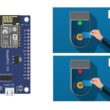The buzzer

Definition of buzzer
The term "buzzer" can refer to different things depending on the context. Here are some possible meanings of the term:
An electronic device that produces a buzzing sound: In this context, a buzzer is a small electronic device that generates a buzzing sound when activated. Buzzer circuits are commonly used in electronic games, alarm systems, and doorbells, among other applications.
A signaling device in a quiz or game show: In this context, a buzzer is a handheld device that contestants use to signal that they want to answer a question. The first contestant to buzz in usually gets to answer the question.
A slang term for an unpleasant feeling: In this context, the term "buzzer" is used colloquially to describe a feeling of discomfort, anxiety, or unease. For example, someone might say "that presentation gave me a real buzzer" to describe a sense of nervousness or tension.
A sports term: In some sports, such as basketball, a buzzer is a loud signal that marks the end of a period or game. The term is also used to describe a shot that is made just before the buzzer sounds, often leading to a dramatic finish to the game.
A medical device: A buzzer can also refer to a device used in medicine to stimulate nerves or muscles, often as part of physical therapy or rehabilitation. These buzzers generate a small electrical current that causes the muscles to contract, helping to build strength and improve range of motion.
The buzzer pins
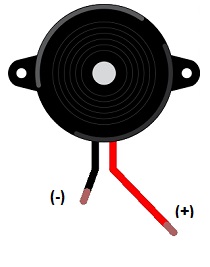
The term "buzzer pins" could refer to the electrical pins or connectors on a buzzer device.
Buzzer devices typically have two or more pins or connectors that are used to connect the buzzer to an electrical circuit. The exact number and layout of the pins can vary depending on the type of buzzer, but common configurations include two pins for a basic buzzer, or four pins for a more complex buzzer with built-in electronics.
The pins are usually made of metal and are designed to fit into matching sockets or holes on a circuit board or other electrical component. The pins may be arranged in a straight line, in a row or column, or in a circular pattern depending on the specific design of the buzzer.
To connect a buzzer to an electrical circuit, you would typically insert the pins into the matching sockets or holes on the circuit board, making sure to align the polarity correctly if the buzzer has polarized pins. Once the buzzer is connected, it can be activated by applying a voltage or current to the appropriate pins, causing it to emit a sound or vibration.
How to program the buzzer ?
The process of programming a buzzer can vary depending on the specific hardware and software you are using. However, in general, programming a buzzer involves writing code that sends a signal to the buzzer to make it emit a sound or vibration.
Here are the basic steps you can follow to program a buzzer:
1- Identify the pins: The first step is to identify the pins or connectors on the buzzer. The pins may be labeled with letters or numbers to indicate their function, such as positive (+) and negative (-) or ground (GND) and signal (SIG).
2- Connect the buzzer: Connect the buzzer to your microcontroller or other circuit using the appropriate pins and wires.
3- Write the code: Write the code to control the buzzer. This may involve using a programming language like C or Python, and may include libraries or modules specific to your hardware or software environment.
4- Send the signal: In the code, you will need to send a signal to the buzzer to make it emit a sound or vibration. This may involve setting the voltage or current on the appropriate pins, or using a function or command to trigger the buzzer.
5- Test the buzzer: Once the code is written and uploaded to your microcontroller, test the buzzer to make sure it is working properly. You may need to adjust the code or the circuit configuration to get the desired sound or vibration.
Some example code for a basic buzzer using an Arduino microcontroller might look something like this:
|
1 2 3 4 5 6 7 8 9 10 11 12 13 14 15 16 17 |
// Define the buzzer pin int buzzerPin = 9; void setup() { // Set the buzzer pin as an output pinMode(buzzerPin, OUTPUT); } void loop() { // Turn the buzzer on for 500 milliseconds digitalWrite(buzzerPin, HIGH); delay(500); // Turn the buzzer off for 500 milliseconds digitalWrite(buzzerPin, LOW); delay(500); } |
This code would turn the buzzer on and off at a regular interval, creating a simple tone.
Role of the buzzer in robotic projects
Buzzer or piezoelectric speaker is a commonly used component in robotic projects. Its primary role is to provide audible feedback or alerts to the user or operator of the robot. Here are some of the common uses of buzzers in robotic projects:
Alerting: Buzzers are often used to provide audible feedback or alerts to the user or operator of the robot. For example, a buzzer can be programmed to sound an alarm when the robot detects an obstacle or reaches a specific location.
Indication: A buzzer can also be used to indicate the state or status of the robot. For example, a series of beeps might indicate that the robot is starting up or shutting down, or that it has encountered an error.
Communication: In some cases, a buzzer can be used as a simple form of communication between the robot and its operator or other robots. For example, a robot might use a specific sequence of beeps to signal that it is ready to receive a command or to acknowledge receipt of a message.
Entertainment: Finally, buzzers can be used to add an element of fun or entertainment to a robotic project. For example, a robot might play music or sound effects through a buzzer to engage with its audience or add personality to its interactions.