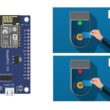Use of the SSD1306 display by the ESP32 board
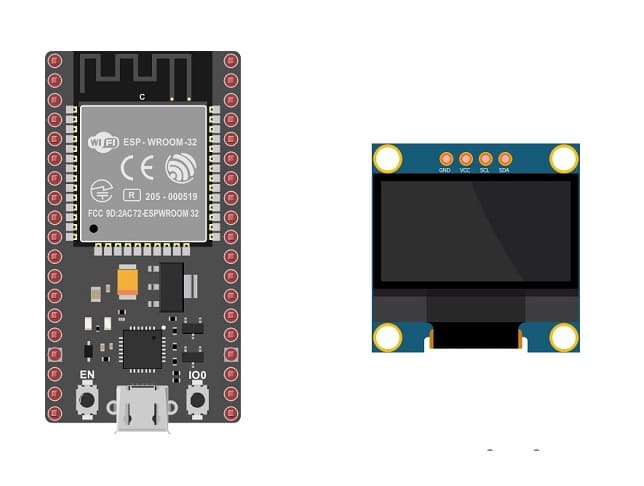
Tutorial plan
1- What is the SSD1306 display ?
2- How ESP32 board displays text in SSD1306 display ?
3- The necessary components to use the SSD1306 display by the ESP32 card
4- ESP32 board wiring diagram with SSD1306 display
5- Programming the ESP32 board with MicroPython to display text in the SSD1306 display
What is the SSD1306 display ?
The SSD1306 display is a type of OLED (Organic Light-Emitting Diode) display that uses the SSD1306 driver chip. It's commonly used in various electronic projects and devices to showcase information. The display itself is made up of individual pixels that emit light, allowing for high contrast ratios and vibrant colors.
The SSD1306 controller chip manages the pixels on the display. It's known for its compatibility with microcontrollers like ESP32 board, making it a popular choice among hobbyists and developers for its ease of use and versatility.
Applications of SSD1306 displays range from small handheld devices like smartwatches, fitness trackers, and portable meters to larger informational displays in IoT (Internet of Things) devices, where compactness, low power consumption, and visual quality are essential.
How ESP32 board displays text in SSD1306 display ?
The ESP32 can display text on an SSD1306 display using libraries like the Adafruit_SSD1306 or the built-in Arduino libraries like u8g2. Here's a general guide on how you might achieve this:
1- Setup Hardware: Connect the SSD1306 display to the ESP32 using the appropriate connections (such as I2C or SPI). Ensure the connections are correct, and power both the ESP32 and the display.
2- Include Libraries and Initialize: Include the ssd1306.py library in your code and initialize the display.
3- Upload and Run: Upload the code to your ESP32 board. You should see the text displayed on your SSD1306 screen.
Remember to adjust the pin configurations and any library-specific settings according to your specific hardware connections and requirements.
The necessary components to use the SSD1306 display by the ESP32 card
To use a SSD1306 display with the ESP32 board, you'll need the following components:
ESP32 Board:
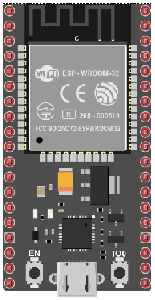
The ESP32 is a powerful microcontroller developed by Espressif Systems. It's renowned for its integrated Wi-Fi and Bluetooth capabilities, making it a popular choice for various IoT (Internet of Things) applications.
SSD1306 display:

The SSD1306 display is a type of OLED (Organic Light-Emitting Diode) display that uses the SSD1306 driver chip.
Jumper Wires:

To make the physical connections between the components.
Breadboard:

A breadboard is a useful tool for creating temporary electronic circuits. It allows you to connect components without soldering .
ESP32 board wiring diagram with SSD1306 display
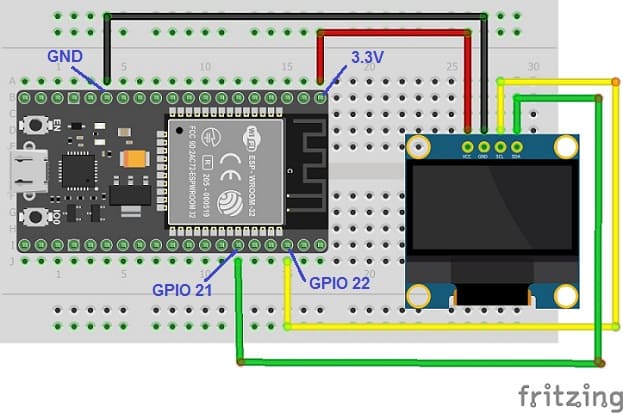
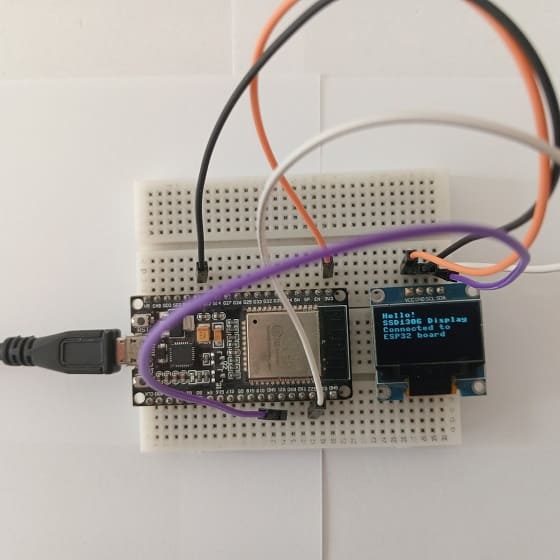
Connect the SSD1306 Display to your ESP32 as follows:
1- Connect the SDA (data line) of the SSD1306 display to GPIO 21 of the ESP32 board.
2- Connect the SCL (clock line) of the SSD1306 display to GPIO 22 of the ESP32 board.
3- Connect the VCC pin of the SSD1306 display to the 3.3V pin of the ESP32 board.
4- Connect the GND pin of the SSD1306 display to GND pin of the ESP32 board.
Programming the ESP32 board with MicroPython to display text in the SSD1306 display
To display text on an SSD1306 display using MicroPython on an ESP32 board, you'll need to follow a similar process to that of Arduino, but the syntax and libraries will be different.
Please ensure you've installed the ssd1306.py library on your ESP32 running MicroPython.
Here's an example code snippet to initialize the SSD1306 display and display text using MicroPython:
|
1 2 3 4 5 6 7 8 9 10 11 12 13 14 15 16 17 18 19 20 21 22 23 24 25 26 |
from machine import Pin, I2C import ssd1306 import time from time import sleep # ESP32 Pin assignment i2c = I2C(-1, scl=Pin(22), sda=Pin(21)) oled_width = 128 oled_height = 64 oled = ssd1306.SSD1306_I2C(oled_width, oled_height, i2c) while True: oled.text('Hello!', 0, 0) oled.show() time.sleep(1) oled.text('SSD1306 Display', 0, 10) oled.show() time.sleep(1) oled.text('Connected to', 0, 20) oled.show() time.sleep(1) oled.text('ESP32 board', 0, 30) oled.show() time.sleep(1) oled.fill(0) oled.show() time.sleep(1) |
Execute the code on your ESP32 board. You should see the text displayed on your SSD1306 screen.